Realtime Ghosted Traces
Demonstrates real-time oscilloscope style effects with SciChart.js, High Performance JavaScript Charts
drawExample.ts
index.tsx
ExampleDataProvider.ts
theme.ts
1import {
2 CentralAxesLayoutManager,
3 EAxisAlignment,
4 EInnerAxisPlacementCoordinateMode,
5 FastLineRenderableSeries,
6 GlowEffect,
7 ICentralAxesLayoutManagerOptions,
8 NumberRange,
9 NumericAxis,
10 SciChartSurface,
11 XyDataSeries,
12} from "scichart";
13import { ExampleDataProvider } from "../../../ExampleData/ExampleDataProvider";
14import { appTheme } from "../../../theme";
15
16const AMPLITUDE = 200;
17
18export const drawExample = async (rootElement: string | HTMLDivElement) => {
19 const { wasmContext, sciChartSurface } = await SciChartSurface.create(rootElement, {
20 theme: appTheme.SciChartJsTheme,
21 });
22
23 // Optional parameters to control exact placement of the axis
24 // Below: These are defaults, but we specify them for completeness of the example
25 // Relative coordinate mode and 0.5 means 'place half way'
26 const options: ICentralAxesLayoutManagerOptions = {
27 horizontalAxisPositionCoordinateMode: EInnerAxisPlacementCoordinateMode.Relative,
28 verticalAxisPositionCoordinateMode: EInnerAxisPlacementCoordinateMode.Relative,
29 horizontalAxisPosition: 0.5,
30 verticalAxisPosition: 0.5,
31 };
32
33 // Configure x,y axis with central layout - oscilloscope style
34 sciChartSurface.xAxes.add(
35 new NumericAxis(wasmContext, {
36 visibleRange: new NumberRange(0, 900),
37 isInnerAxis: true,
38 axisAlignment: EAxisAlignment.Top,
39 labelStyle: {
40 color: appTheme.PaleSkyBlue,
41 },
42 axisBorder: {
43 borderTop: 1,
44 color: appTheme.VividSkyBlue,
45 },
46 })
47 );
48
49 sciChartSurface.yAxes.add(
50 new NumericAxis(wasmContext, {
51 visibleRange: new NumberRange(-300, 300),
52 isInnerAxis: true,
53 axisAlignment: EAxisAlignment.Left,
54 labelStyle: {
55 color: appTheme.PaleSkyBlue,
56 },
57 axisBorder: {
58 borderLeft: 1,
59 color: appTheme.VividSkyBlue,
60 },
61 })
62 );
63
64 // Control the placement of the axis by specifying CentralAxesLayoutManager
65 // and isInnerAxis property
66 sciChartSurface.layoutManager = new CentralAxesLayoutManager(options);
67
68 const addSeries = (stroke: string, opacity: number) => {
69 const amplitude = Math.random() * AMPLITUDE;
70 const effect = new GlowEffect(wasmContext, {
71 range: 0,
72 intensity: 0.5,
73 });
74 const lineSeries = new FastLineRenderableSeries(wasmContext, { stroke, effect });
75 lineSeries.strokeThickness = 3;
76 lineSeries.opacity = opacity;
77 sciChartSurface.renderableSeries.add(lineSeries);
78 const { xValues, yValues } = ExampleDataProvider.getNoisySinewave(500, 900, 7, amplitude, 30);
79 lineSeries.dataSeries = new XyDataSeries(wasmContext, { xValues, yValues });
80 return lineSeries;
81 };
82
83 const seriesColor = appTheme.VividTeal;
84 const series1 = addSeries(seriesColor, 1);
85 const series2 = addSeries(seriesColor, 0.9);
86 const series3 = addSeries(seriesColor, 0.8);
87 const series4 = addSeries(seriesColor, 0.7);
88 const series5 = addSeries(seriesColor, 0.6);
89 const series6 = addSeries(seriesColor, 0.5);
90 const series7 = addSeries(seriesColor, 0.4);
91 const series8 = addSeries(seriesColor, 0.3);
92 const series9 = addSeries(seriesColor, 0.2);
93 const series10 = addSeries(seriesColor, 0.1);
94
95 let timerId: NodeJS.Timeout;
96
97 const reassignRenderableSeries = () => {
98 const oldSeries = series10.dataSeries;
99 series10.dataSeries = series9.dataSeries;
100 series9.dataSeries = series8.dataSeries;
101 series8.dataSeries = series7.dataSeries;
102 series7.dataSeries = series6.dataSeries;
103 series6.dataSeries = series5.dataSeries;
104 series5.dataSeries = series4.dataSeries;
105 series4.dataSeries = series3.dataSeries;
106 series3.dataSeries = series2.dataSeries;
107 series2.dataSeries = series1.dataSeries;
108
109 const amplitude = Math.random() * AMPLITUDE;
110 const dataSeries = new XyDataSeries(wasmContext);
111 ExampleDataProvider.fillNoisySinewave(500, 900, 7, amplitude, 30, dataSeries);
112 series1.dataSeries = dataSeries;
113 // To prevent memory leak we should delete
114 oldSeries.delete();
115
116 timerId = setTimeout(reassignRenderableSeries, 20);
117 };
118
119 const stopUpdate = () => {
120 clearTimeout(timerId);
121 timerId = undefined;
122 };
123
124 // Buttons for chart
125 const startUpdate = () => {
126 if (timerId) {
127 stopUpdate();
128 }
129 reassignRenderableSeries();
130 };
131
132 return { wasmContext, sciChartSurface, controls: { startUpdate, stopUpdate } };
133};
134See Also: Performance Demos & Showcases (11 Demos)
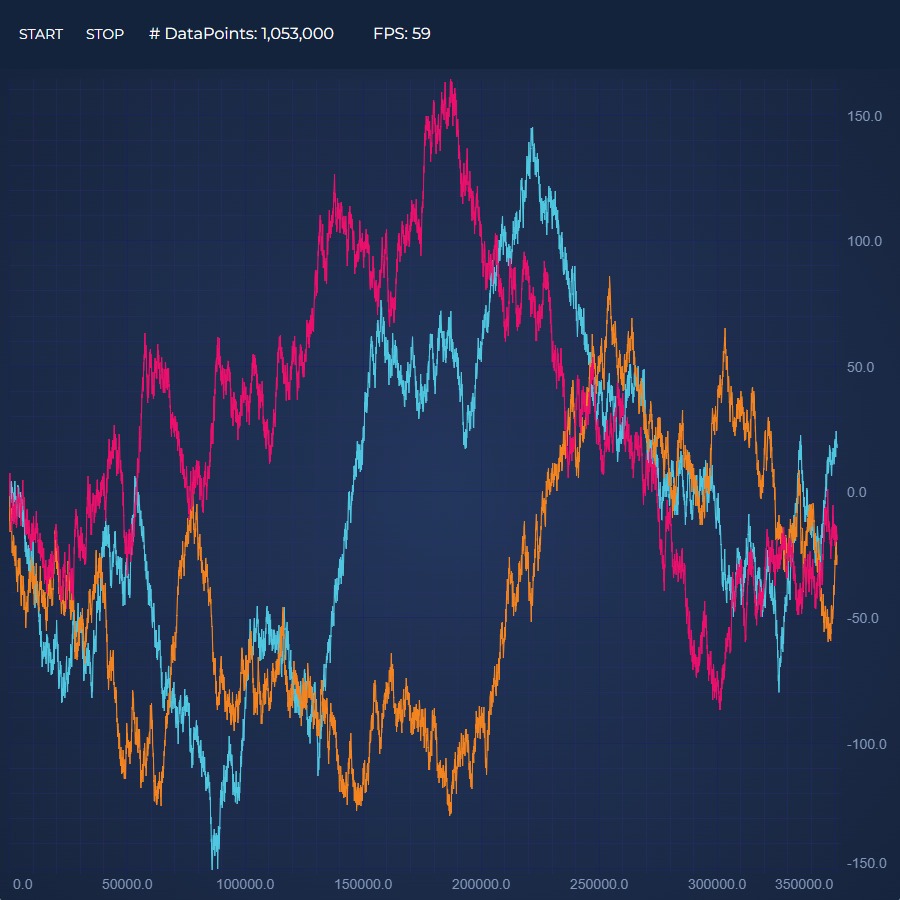
Realtime React Chart Performance Demo
This demo showcases the incredible realtime performance of our React charts by updating the series with millions of data-points!
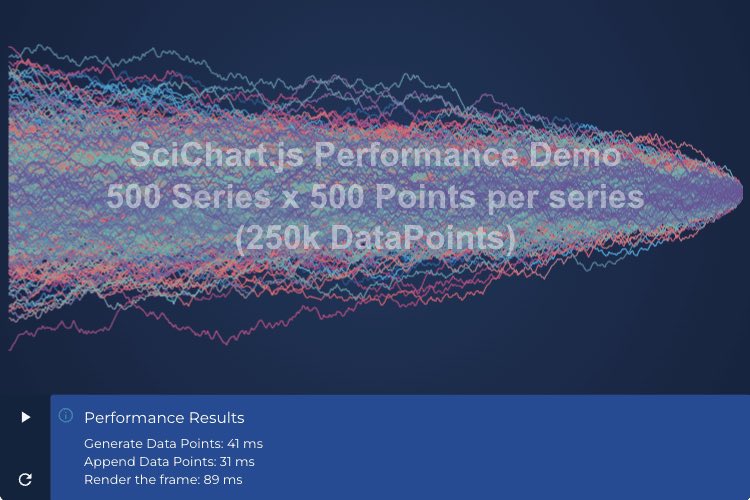
Load 500 Series x 500 Points Performance Demo
This demo showcases the incredible performance of our React Chart by loading 500 series with 500 points (250k points) instantly!

Load 1 Million Points Performance Demo
This demo showcases the incredible performance of our JavaScript Chart by loading a million points instantly.

Realtime Audio Analyzer Demo
Demonstrating the capability of SciChart.js to create a JavaScript Audio Analyzer and visualize the Fourier-Transform of an audio waveform in realtime.
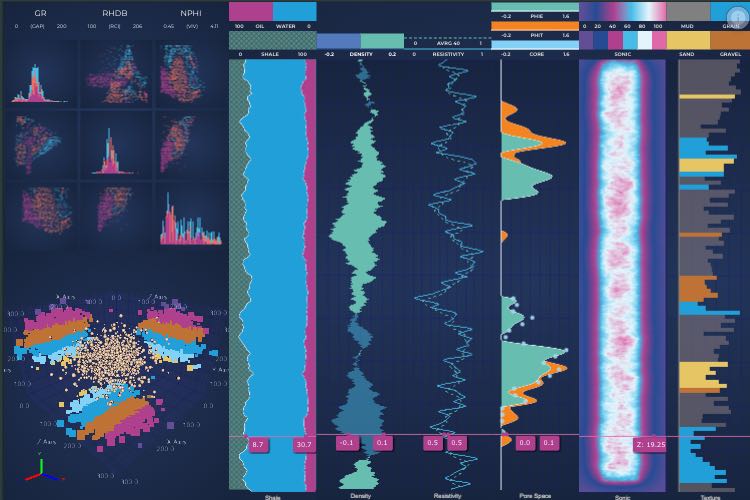
Oil & Gas Explorer React Dashboard
Demonstrates how to create Oil and Gas Dashboard
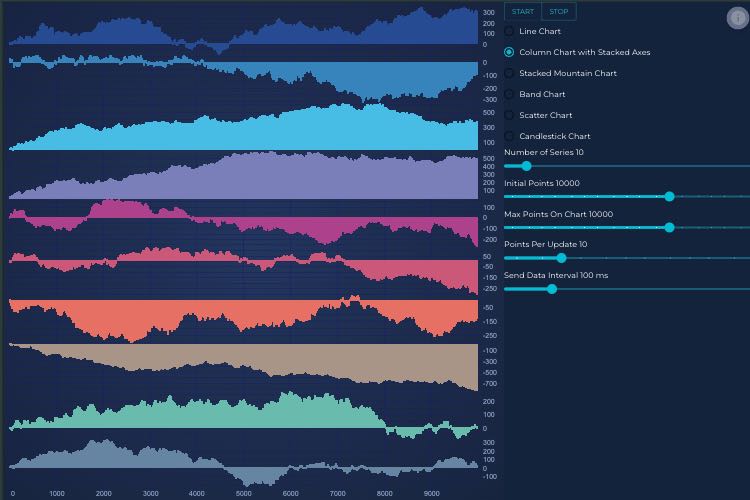
Client/Server Websocket Data Streaming
This demo showcases the incredible realtime performance of our JavaScript charts by updating the series with millions of data-points!
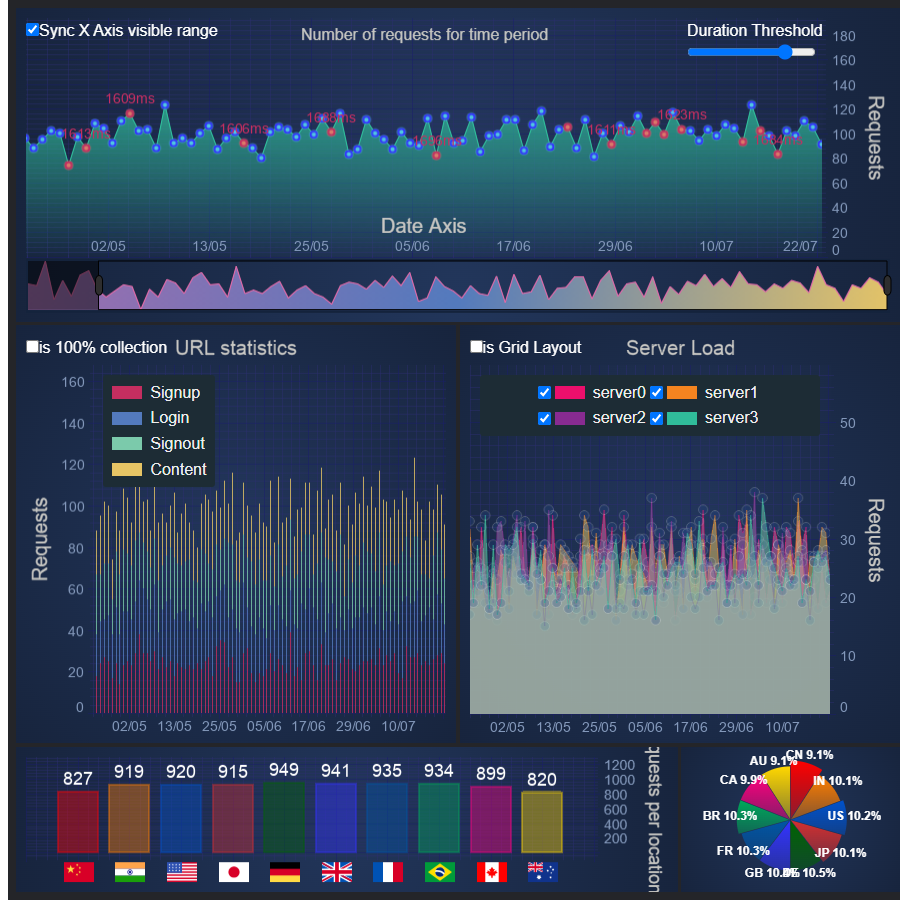
Server Traffic Dashboard
This dashboard demo showcases the incredible realtime performance of our React charts by updating the series with millions of data-points!
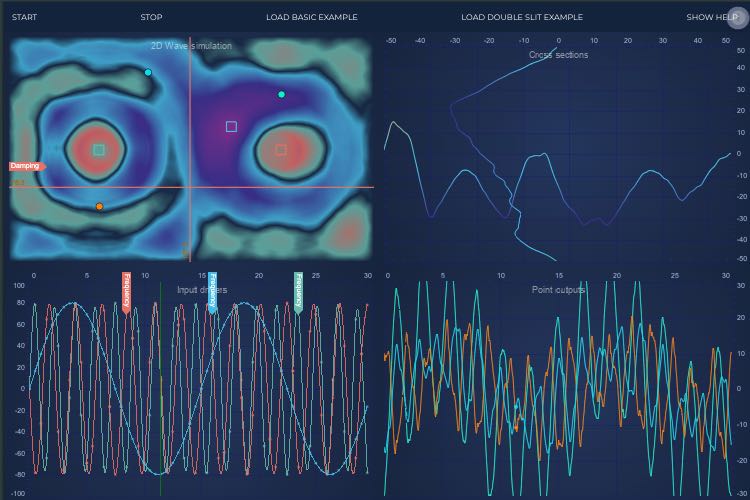
Rich Interactions Showcase
This demo showcases the incredible realtime performance of our React charts by updating the series with millions of data-points!

Dynamic Layout Showcase
Demonstrates a custom modifier which can convert from single chart to grid layout and back.
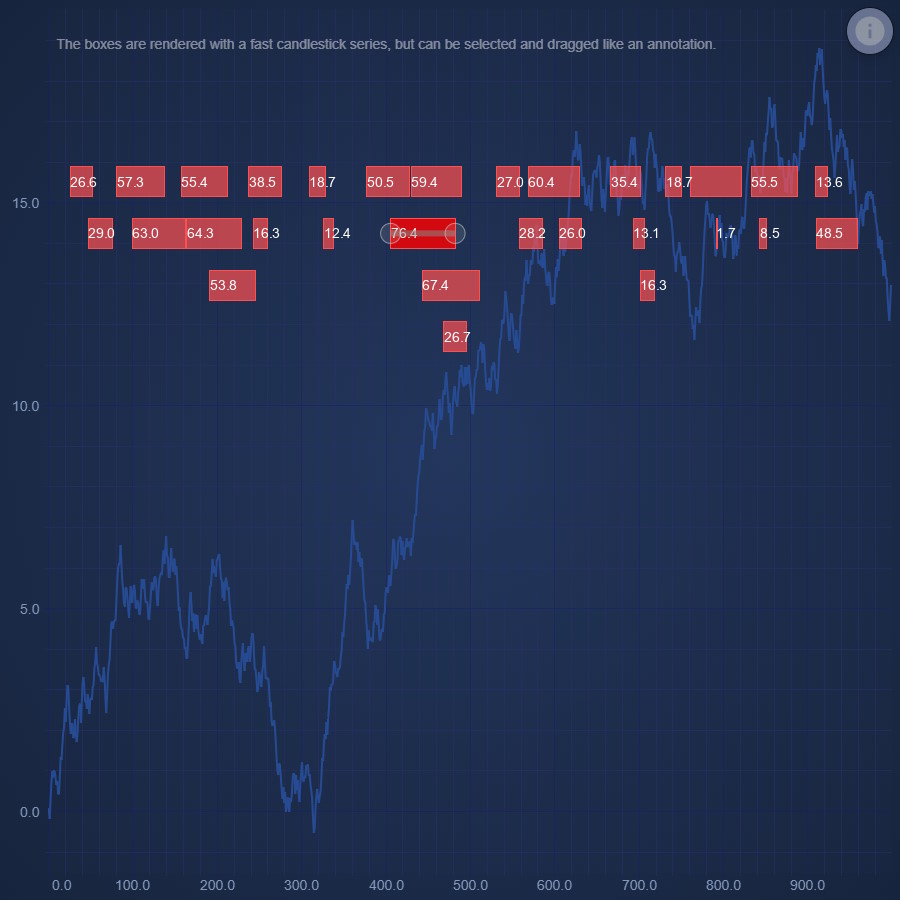
Dragabble Event Markers
Demonstrates how to repurpose a Candlestick Series into dragabble, labled, event markers
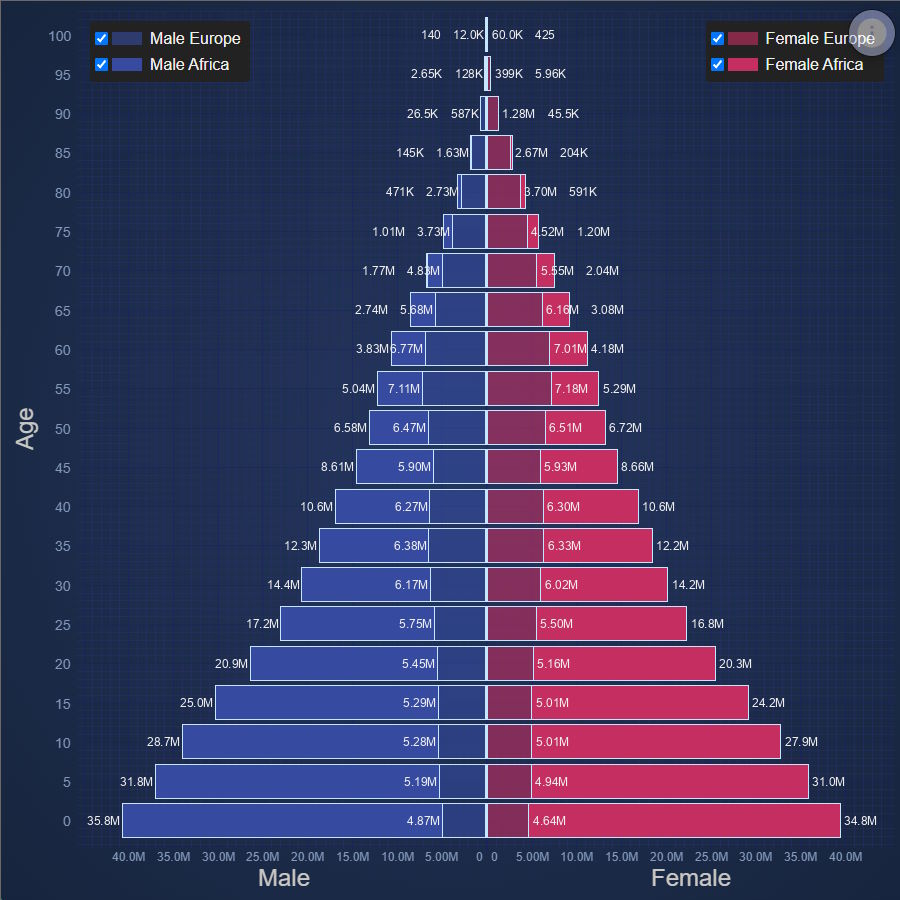
React Population Pyramid
Population Pyramid of Europe and Africa