React Chart Editable Annotations
Demonstrates how to edit Annotations (shapes, boxes, lines, text, horizontal and vertical line) to a React Chart using SciChart.js, High Performance JavaScript Charts
drawExample.ts
index.tsx
theme.ts
1import { appTheme } from "../../../theme";
2// import SciChartImage from "./scichart-logo-white.png";
3import {
4 SciChartSurface,
5 NumericAxis,
6 NumberRange,
7 ZoomPanModifier,
8 MouseWheelZoomModifier,
9 LineAnnotation,
10 HorizontalLineAnnotation,
11 VerticalLineAnnotation,
12 BoxAnnotation,
13 CustomAnnotation,
14 TextAnnotation,
15 EHorizontalAnchorPoint,
16 EVerticalAnchorPoint,
17 ECoordinateMode,
18 ELabelPlacement,
19 ZoomExtentsModifier,
20 EWrapTo,
21 NativeTextAnnotation,
22 AnnotationHoverEventArgs,
23 AnnotationHoverModifier,
24 AnnotationBase,
25 EHoverMode,
26 translateFromCanvasToSeriesViewRect,
27 DpiHelper,
28 GenericAnimation,
29 easing,
30 Thickness,
31 translateToNotScaled,
32 EAnnotationType,
33} from "scichart";
34
35const getImageAnnotation = (x1: number, y1: number, image: any, width: number, height: number): CustomAnnotation => {
36 return new CustomAnnotation({
37 x1,
38 y1,
39 verticalAnchorPoint: EVerticalAnchorPoint.Top,
40 horizontalAnchorPoint: EHorizontalAnchorPoint.Left,
41 svgString: `<svg width="${width}" height="${height}" xmlns="http://www.w3.org/2000/svg" style="background-color:transparent">
42 <image href="${image}" height="${height}" width="${width}"/>
43 </svg>`,
44 });
45};
46
47export const drawExample = (SciChartImage: string) => async (rootElement: string | HTMLDivElement) => {
48 const { sciChartSurface, wasmContext } = await SciChartSurface.create(rootElement, {
49 theme: appTheme.SciChartJsTheme,
50 });
51
52 // Create an X,Y axis
53 sciChartSurface.xAxes.add(
54 new NumericAxis(wasmContext, {
55 visibleRange: new NumberRange(0, 10),
56 })
57 );
58 sciChartSurface.yAxes.add(
59 new NumericAxis(wasmContext, {
60 visibleRange: new NumberRange(0, 10),
61 })
62 );
63
64 const textColor = appTheme.ForegroundColor;
65
66 const text1 = new TextAnnotation({ text: "Editable Chart Annotations", fontSize: 24, x1: 0.3, y1: 9.7, textColor });
67 const text2 = new TextAnnotation({
68 text: "Click, Drag and Resize annotations with the mouse",
69 fontSize: 18,
70 x1: 0.5,
71 y1: 9,
72 textColor,
73 });
74
75 const horizontalLineAnnotation1 = new HorizontalLineAnnotation({
76 stroke: appTheme.VividOrange,
77 strokeThickness: 3,
78 y1: 5,
79 x1: 5,
80 showLabel: true,
81 labelPlacement: ELabelPlacement.TopLeft,
82 labelValue: "Not Editable",
83 });
84 const horizontalLineAnnotation2 = new HorizontalLineAnnotation({
85 stroke: appTheme.VividSkyBlue,
86 strokeThickness: 3,
87 y1: 4,
88 showLabel: true,
89 labelPlacement: ELabelPlacement.TopRight,
90 labelValue: "Draggable HorizontalLineAnnotation",
91 axisLabelFill: appTheme.VividSkyBlue,
92 axisLabelStroke: appTheme.ForegroundColor,
93 isEditable: true,
94 });
95
96 const verticalLineAnnotation = new VerticalLineAnnotation({
97 stroke: appTheme.VividSkyBlue,
98 strokeThickness: 3,
99 x1: 9,
100 showLabel: true,
101 labelPlacement: ELabelPlacement.TopRight,
102 labelValue: "Draggable VerticalLineAnnotation",
103 axisLabelFill: appTheme.VividSkyBlue,
104 axisLabelStroke: appTheme.ForegroundColor,
105 isEditable: true,
106 });
107
108 const lineAnnotation = new LineAnnotation({
109 stroke: appTheme.VividOrange,
110 strokeThickness: 3,
111 x1: 5.5,
112 x2: 7.0,
113 y1: 6.0,
114 y2: 9.0,
115 isEditable: true,
116 });
117
118 const boxAnnotation = new BoxAnnotation({
119 stroke: appTheme.VividSkyBlue,
120 strokeThickness: 1,
121 fill: appTheme.VividSkyBlue + "33",
122 x1: 1.0,
123 x2: 4.0,
124 y1: 5.0,
125 y2: 7.0,
126 isEditable: true,
127 });
128
129 const imageAnnotation = getImageAnnotation(7, 7, SciChartImage, 241, 62);
130 imageAnnotation.isEditable = true;
131
132 const textAnnotation = new TextAnnotation({
133 x1: 1,
134 y1: 2,
135 xCoordinateMode: ECoordinateMode.DataValue,
136 yCoordinateMode: ECoordinateMode.DataValue,
137 horizontalAnchorPoint: EHorizontalAnchorPoint.Left,
138 verticalAnchorPoint: EVerticalAnchorPoint.Center,
139 textColor,
140 fontSize: 26,
141 fontFamily: "Arial",
142 text: "Unmovable text",
143 isEditable: false,
144 });
145
146 const hoverableTextAnnotation = new TextAnnotation({
147 x1: 1,
148 y1: 1,
149 xCoordinateMode: ECoordinateMode.DataValue,
150 yCoordinateMode: ECoordinateMode.DataValue,
151 horizontalAnchorPoint: EHorizontalAnchorPoint.Left,
152 verticalAnchorPoint: EVerticalAnchorPoint.Center,
153 textColor,
154 fontSize: 26,
155 fontFamily: "Arial",
156 text: "Hover me to select",
157 isEditable: true,
158 onHover: (args: AnnotationHoverEventArgs) => {
159 const { isHovered, sender } = args;
160 if (isHovered) {
161 // This sets isSelected on the target annotation
162 sender.parentSurface.adornerLayer.selectAnnotation(args.mouseArgs);
163 } else {
164 // this does not actually deselect the annotation on the surface
165 sender.isSelected = false;
166 // so we manually deselect it
167 sender.parentSurface.adornerLayer.deselectAnnotation(sender);
168 }
169 },
170 });
171
172 const textAnnotationSciChart = new TextAnnotation({
173 x1: 1,
174 y1: 3,
175 xCoordinateMode: ECoordinateMode.DataValue,
176 yCoordinateMode: ECoordinateMode.DataValue,
177 horizontalAnchorPoint: EHorizontalAnchorPoint.Left,
178 verticalAnchorPoint: EVerticalAnchorPoint.Center,
179 textColor,
180 fontSize: 26,
181 fontFamily: "Arial",
182 text: "Moveable TextAnnotation",
183 isEditable: true,
184 });
185
186 const nativetextWrap = new NativeTextAnnotation({
187 x1: 5,
188 x2: 9,
189 y1: 3,
190 xCoordinateMode: ECoordinateMode.DataValue,
191 yCoordinateMode: ECoordinateMode.DataValue,
192 horizontalAnchorPoint: EHorizontalAnchorPoint.Left,
193 verticalAnchorPoint: EVerticalAnchorPoint.Center,
194 textColor: appTheme.PalePurple,
195 fontSize: 24,
196 fontFamily: "Arial",
197 text: "Native Text Annotations support wordwrap. Resize me!",
198 isEditable: true,
199 wrapTo: EWrapTo.Annotation,
200 });
201
202 const nativetextScale = new NativeTextAnnotation({
203 x1: 5,
204 x2: 9,
205 y1: 2,
206 xCoordinateMode: ECoordinateMode.DataValue,
207 yCoordinateMode: ECoordinateMode.DataValue,
208 horizontalAnchorPoint: EHorizontalAnchorPoint.Left,
209 verticalAnchorPoint: EVerticalAnchorPoint.Center,
210 textColor: appTheme.PalePurple,
211 fontSize: 24,
212 fontFamily: "Arial",
213 text: "Native Text Annotations can scale on resize.",
214 isEditable: true,
215 scaleOnResize: true,
216 });
217
218 const tooltipPreviewAnnotation = new TextAnnotation({
219 x1: 1,
220 y1: 8,
221 xCoordinateMode: ECoordinateMode.DataValue,
222 yCoordinateMode: ECoordinateMode.DataValue,
223 textColor: appTheme.ForegroundColor,
224 fontSize: 16,
225 text: `Move mouse over an annotation to get a tooltip with its type.<tspan x="4" dy="1.2em">The tooltip itself is also an annotation.</tspan>`,
226 padding: Thickness.fromNumber(4),
227 background: "black",
228 });
229
230 const tooltipAnnotation = new TextAnnotation({
231 x1: 0,
232 y1: 0,
233 xCoordShift: 20,
234 yCoordShift: 20,
235 xCoordinateMode: ECoordinateMode.Pixel,
236 yCoordinateMode: ECoordinateMode.Pixel,
237 horizontalAnchorPoint: EHorizontalAnchorPoint.Left,
238 verticalAnchorPoint: EVerticalAnchorPoint.Top,
239 textColor: appTheme.ForegroundColor,
240 fontSize: 16,
241 text: "",
242 padding: Thickness.fromNumber(4),
243 background: "black",
244 isHidden: true,
245 });
246
247 sciChartSurface.annotations.add(
248 text1,
249 text2,
250 horizontalLineAnnotation1,
251 horizontalLineAnnotation2,
252 verticalLineAnnotation,
253 lineAnnotation,
254 boxAnnotation,
255 imageAnnotation,
256 textAnnotation,
257 textAnnotationSciChart,
258 nativetextWrap,
259 nativetextScale,
260 hoverableTextAnnotation,
261 // customAnnotation,
262 tooltipPreviewAnnotation,
263 tooltipAnnotation
264 );
265
266 sciChartSurface.chartModifiers.add(new ZoomPanModifier({ enableZoom: true }));
267 sciChartSurface.chartModifiers.add(new ZoomExtentsModifier());
268 sciChartSurface.chartModifiers.add(new MouseWheelZoomModifier());
269
270 let currentTooltipAnimation: GenericAnimation<number>;
271 const animateTooltip = () => {
272 currentTooltipAnimation?.cancel();
273 tooltipAnnotation.isHidden = true;
274 currentTooltipAnimation = new GenericAnimation<number>({
275 from: 0,
276 to: 1,
277 duration: 0,
278 delay: 500,
279 ease: easing.linear,
280 onAnimate: (from: number, to: number, progress) => {},
281 onCompleted: () => {
282 tooltipAnnotation.isHidden = false;
283 },
284 });
285 sciChartSurface.addAnimation(currentTooltipAnimation);
286 };
287
288 const annotationHoverModifier = new AnnotationHoverModifier({
289 // check hover on all annotations except the one used for tooltip
290 targets: (modifier) =>
291 modifier.parentSurface.annotations.asArray().filter((annotation) => annotation !== tooltipAnnotation),
292 // ignore tooltip annotation if it is overlapping with other
293 hoverMode: EHoverMode.TopmostIncluded,
294 // needed to update tooltip position when moving the cursor within an annotation
295 notifyPositionUpdate: true,
296 // manage tooltip visibility and position
297 onHover: (args) => {
298 const [hoveredAnnotation] = args.hoveredEntities as AnnotationBase[];
299 if (hoveredAnnotation) {
300 if (hoveredAnnotation.isEditable) {
301 sciChartSurface.domChartRoot.style.cursor = "grab";
302 }
303 if (hoveredAnnotation.isDraggingStarted) {
304 tooltipAnnotation.isHidden = true;
305 return;
306 }
307
308 const borders = tooltipAnnotation.getAnnotationBorders(true);
309 tooltipAnnotation.text = mapAnnotationTypeToName(hoveredAnnotation.type);
310
311 const handleAnnotationsOutsideSeriesViewRect = true;
312 const translatedMousePoint = translateFromCanvasToSeriesViewRect(
313 args.mouseArgs.mousePoint,
314 sciChartSurface.seriesViewRect,
315 handleAnnotationsOutsideSeriesViewRect
316 );
317 tooltipAnnotation.x1 = translateToNotScaled(translatedMousePoint.x);
318 tooltipAnnotation.y1 = translateToNotScaled(translatedMousePoint.y);
319
320 // initial default offset from pointer
321 tooltipAnnotation.xCoordShift = 20;
322 const width = Math.abs(borders.x2 - borders.x1);
323 const expectedX2Coordinate = tooltipAnnotation.x1 + tooltipAnnotation.xCoordShift + width;
324 const unscaledViewWidth = translateToNotScaled(sciChartSurface.seriesViewRect.width);
325 if (expectedX2Coordinate > unscaledViewWidth) {
326 tooltipAnnotation.xCoordShift = unscaledViewWidth - width - tooltipAnnotation.x1;
327 }
328
329 animateTooltip();
330 } else {
331 sciChartSurface.domChartRoot.style.cursor = "auto";
332 tooltipAnnotation.isHidden = true;
333 currentTooltipAnimation?.cancel();
334 }
335 },
336 });
337
338 sciChartSurface.chartModifiers.add(annotationHoverModifier);
339
340 return { sciChartSurface, wasmContext };
341};
342
343const mapAnnotationTypeToName = (type: EAnnotationType): string => {
344 switch (type) {
345 case EAnnotationType.RenderContextAxisMarkerAnnotation:
346 return "AxisMarkerAnnotation";
347 case EAnnotationType.RenderContextBoxAnnotation:
348 return "BoxAnnotation";
349 case EAnnotationType.RenderContextLineAnnotation:
350 return "LineAnnotation";
351 case EAnnotationType.RenderContextHorizontalLineAnnotation:
352 return "HorizontalLineAnnotation";
353 case EAnnotationType.RenderContextVerticalLineAnnotation:
354 return "VerticalLineAnnotation";
355 case EAnnotationType.SVGTextAnnotation:
356 return "TextAnnotation";
357 case EAnnotationType.RenderContextNativeTextAnnotation:
358 return "NativeTextAnnotation";
359 case EAnnotationType.SVGCustomAnnotation:
360 return "CustomAnnotation";
361 case EAnnotationType.SVG:
362 return "SvgAnnotation";
363 default: {
364 const handleInvalidType = (value: never): never => {
365 throw new Error(`Invalid annotation type: ${value}`);
366 };
367 return handleInvalidType(type);
368 }
369 }
370};
371See Also: Chart Annotations (6 Demos)
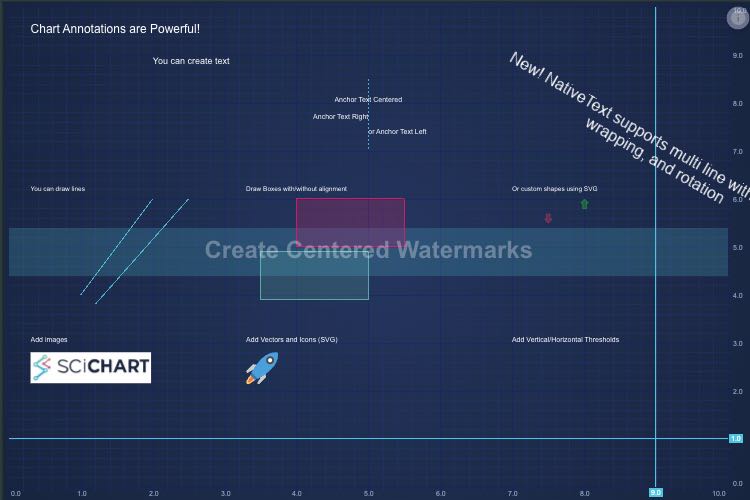
React Chart Annotations
Demonstrates how to place Annotations (lines, arrows, markers, text) over a React Chart using SciChart.js Annotations API

Coloring Series per-point using the PaletteProvider
Demonstrates per-point coloring in JavaScript chart types with SciChart.js PaletteProvider API

React Chart Hoverable Buy Sell Marker Annotations
Demonstrates how to place Buy/Sell arrow markers on a React Stock Chart using SciChart.js - Annotations API
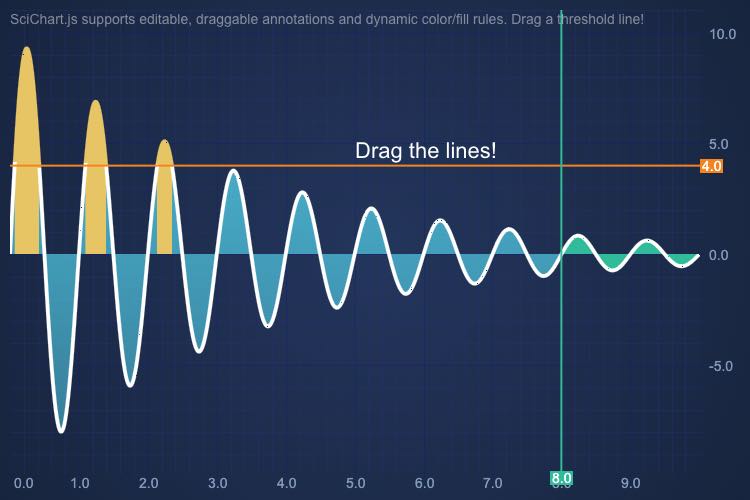
React Mountain Chart Draggable Thresholds
Demonstrates how to add draggable thresholds which change the series color in the chart in SciChart.js
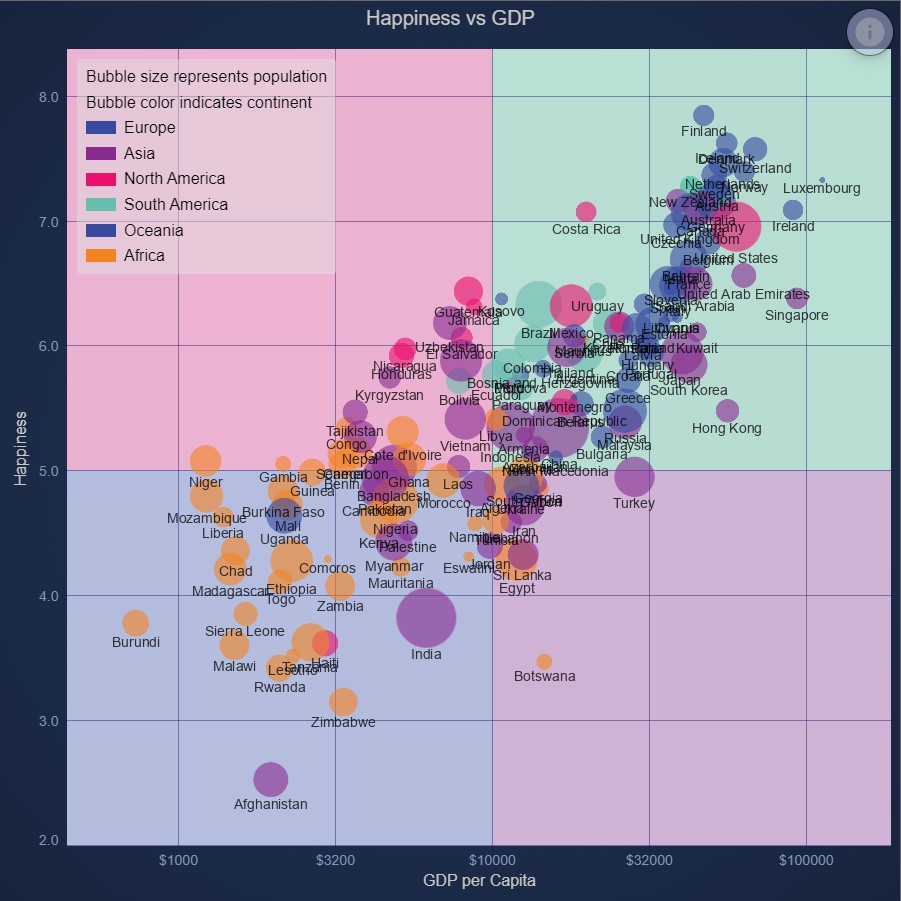
React Quadrant Chart using Background Annotations
Demonstrates how to color areas of the chart surface using background Annotations using SciChart.js Annotations API
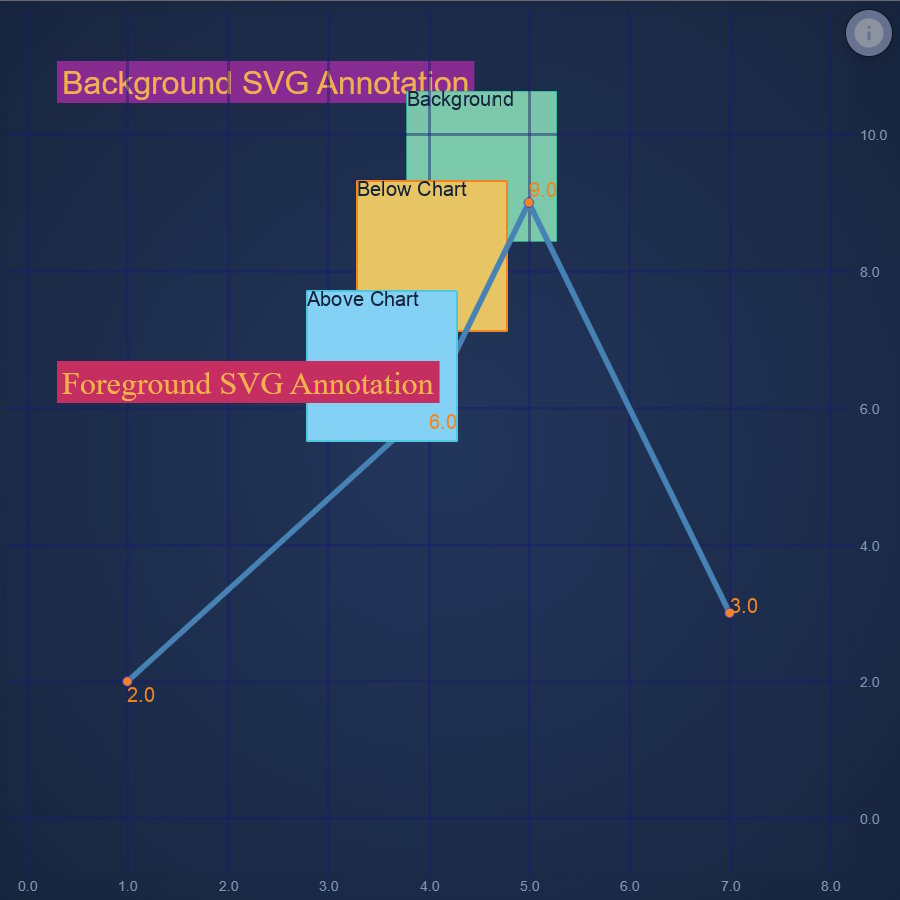
React Chart Annotation Layers
Demonstrates how layering works a React Chart using SciChart.js Annotations API