React Population Pyramid
Population Pyramid of Europe and Africa using SciChart.js High Performance JavaScript Charts. This also demonstrates the use of DataLabelLayoutManager to Modify the positions of data labels from different series to prevent overlap
drawExample.ts
index.tsx
theme.ts
1import {
2 EAxisAlignment,
3 MouseWheelZoomModifier,
4 NumberRange,
5 NumericAxis,
6 XyDataSeries,
7 ZoomExtentsModifier,
8 SciChartSurface,
9 ENumericFormat,
10 EColumnDataLabelPosition,
11 StackedColumnRenderableSeries,
12 Thickness,
13 LegendModifier,
14 StackedColumnCollection,
15 IDataLabelLayoutManager,
16 RenderPassInfo,
17 IRenderableSeries,
18 IStackedColumnSeriesDataLabelProviderOptions,
19 BottomAlignedOuterHorizontallyStackedAxisLayoutStrategy,
20 ELegendPlacement,
21 WaveAnimation,
22} from "scichart";
23import { appTheme } from "../../../theme";
24
25// custom label manager to avoid overlapping labels
26class CustomDataLabelManager implements IDataLabelLayoutManager {
27 performTextLayout(sciChartSurface: SciChartSurface, renderPassInfo: RenderPassInfo): void {
28 const renderableSeries = sciChartSurface.renderableSeries.asArray() as IRenderableSeries[];
29
30 for (let i = 0; i < renderableSeries.length; i++) {
31 // loop through all series (i.e. 2 stacked series - Male and Female)
32
33 const currentSeries = renderableSeries[i] as StackedColumnRenderableSeries;
34 if (currentSeries instanceof StackedColumnCollection) {
35 // @ts-ignore
36 const stackedSeries: StackedColumnRenderableSeries[] = currentSeries.asArray();
37
38 const outerSeries = stackedSeries[1]; // the outer Series (i.e. Africa),
39 const innerSeries = stackedSeries[0]; // the inner Series (i.e. Europe)
40
41 if (!innerSeries.isVisible) {
42 continue; // to NOT use accumulated value to outer series if inner series is hidden
43 }
44
45 const outerLabels = outerSeries.dataLabelProvider?.dataLabels || [];
46 const innerLabels = innerSeries.dataLabelProvider?.dataLabels || [];
47
48 let outerIndex = 0; // used to sync the outer labels with the inner labels
49
50 for (let k = 0; k < innerLabels.length; k++) {
51 const outerLabel = outerLabels[outerIndex];
52 const innerLabel = innerLabels[k];
53
54 if (outerLabel && innerLabel) {
55 const outerLabelPosition = outerLabel.position;
56 const innerLabelPosition = innerLabel.position;
57
58 if (outerLabelPosition.y !== innerLabelPosition.y) {
59 continue; // do not align labels if they are not on the same level
60 }
61
62 outerIndex++;
63
64 // calculate threshold for overlapping
65 const limitWidth = i == 0 ? outerLabel.rect.width : innerLabel.rect.width;
66
67 // minimum margin between 2 labels, feel free to experiment with different values
68 const marginBetweenLabels = 12;
69
70 if (Math.abs(outerLabelPosition.x - innerLabelPosition.x) < limitWidth) {
71 let newX;
72 if (i == 0) {
73 // if we are in Male (left) chart, draw left
74 newX = innerLabel.position.x - outerLabel.rect.width - marginBetweenLabels;
75 } else {
76 // if we are in Female (right) chart, draw right
77 newX = innerLabel.rect.right + marginBetweenLabels;
78 }
79
80 outerLabel.position = {
81 x: newX,
82 y: outerLabel.position.y,
83 };
84 }
85 }
86 }
87 }
88 }
89 }
90}
91
92// Population Pyramid Data
93const PopulationData = {
94 xValues: [0, 5, 10, 15, 20, 25, 30, 35, 40, 45, 50, 55, 60, 65, 70, 75, 80, 85, 90, 95, 100],
95 yValues: {
96 Africa: {
97 male: [
98 35754890, 31813896, 28672207, 24967595, 20935790, 17178324, 14422055, 12271907, 10608417, 8608183,
99 6579937, 5035598, 3832420, 2738448, 1769284, 1013988, 470834, 144795, 26494, 2652, 140,
100 ],
101 female: [
102 34834623, 31000760, 27861135, 24206021, 20338468, 16815440, 14207659, 12167437, 10585531, 8658614,
103 6721555, 5291815, 4176910, 3076943, 2039952, 1199203, 591092, 203922, 45501, 5961, 425,
104 ],
105 },
106 Europe: {
107 male: [
108 4869936, 5186991, 5275063, 5286053, 5449038, 5752398, 6168124, 6375035, 6265554, 5900833, 6465830,
109 7108184, 6769524, 5676968, 4828153, 3734266, 2732054, 1633630, 587324, 128003, 12023,
110 ],
111 female: [
112 4641147, 4940521, 5010242, 5010526, 5160160, 5501673, 6022599, 6329356, 6299693, 5930345, 6509757,
113 7178487, 7011569, 6157651, 5547296, 4519433, 3704145, 2671974, 1276597, 399148, 60035,
114 ],
115 },
116 },
117};
118
119export const drawExample = async (rootElement: string | HTMLDivElement) => {
120 const { sciChartSurface, wasmContext } = await SciChartSurface.create(rootElement, {
121 theme: appTheme.SciChartJsTheme,
122 });
123
124 // Create XAxis, and the 2 YAxes
125 const xAxis = new NumericAxis(wasmContext, {
126 labelPrecision: 0,
127 autoTicks: false,
128 majorDelta: 5,
129 flippedCoordinates: true,
130 axisAlignment: EAxisAlignment.Left,
131 axisTitle: "Age",
132 });
133
134 // Force the visible range to always be a fixed value, overriding any zoom behaviour
135 xAxis.visibleRangeChanged.subscribe(() => {
136 xAxis.visibleRange = new NumberRange(-3, 103); // +-3 for extra padding
137 });
138
139 // 2 Y Axes (left and right)
140 const yAxisRight = new NumericAxis(wasmContext, {
141 axisAlignment: EAxisAlignment.Bottom,
142 flippedCoordinates: true,
143 axisTitle: "Female",
144 labelStyle: {
145 fontSize: 12,
146 },
147 growBy: new NumberRange(0, 0.15), // to have the furthest right labels visible
148 labelFormat: ENumericFormat.Engineering,
149 id: "femaleAxis",
150 });
151
152 // Sync the visible range of the 2 Y axes
153 yAxisRight.visibleRangeChanged.subscribe((args: any) => {
154 if (args.visibleRange.min > 0) {
155 yAxisRight.visibleRange = new NumberRange(0, args.visibleRange.max);
156 }
157 yAxisLeft.visibleRange = new NumberRange(0, args.visibleRange.max);
158 });
159
160 const yAxisLeft = new NumericAxis(wasmContext, {
161 axisAlignment: EAxisAlignment.Bottom,
162 axisTitle: "Male",
163 labelStyle: {
164 fontSize: 12,
165 },
166 growBy: new NumberRange(0, 0.15), // to have the furthest left labels visible
167 labelFormat: ENumericFormat.Engineering,
168 id: "maleAxis",
169 });
170
171 // Sync the visible range of the 2 Y axes
172 yAxisLeft.visibleRangeChanged.subscribe((args: any) => {
173 if (args.visibleRange.min > 0) {
174 yAxisLeft.visibleRange = new NumberRange(0, args.visibleRange.max);
175 }
176 yAxisRight.visibleRange = new NumberRange(0, args.visibleRange.max);
177 });
178
179 sciChartSurface.xAxes.add(xAxis);
180 sciChartSurface.yAxes.add(yAxisLeft, yAxisRight);
181
182 const dataLabels: IStackedColumnSeriesDataLabelProviderOptions = {
183 positionMode: EColumnDataLabelPosition.Outside,
184 style: {
185 fontFamily: "Arial",
186 fontSize: 12,
187 padding: new Thickness(0, 3, 0, 3),
188 },
189 color: "#EEEEEE",
190 numericFormat: ENumericFormat.Engineering,
191 };
192
193 // Create some RenderableSeries or each part of the stacked column
194 const maleChartEurope = new StackedColumnRenderableSeries(wasmContext, {
195 dataSeries: new XyDataSeries(wasmContext, {
196 xValues: PopulationData.xValues,
197 yValues: PopulationData.yValues.Europe.male,
198 dataSeriesName: "Male Europe",
199 }),
200 fill: appTheme.VividBlue + "99",
201 stackedGroupId: "MaleSeries",
202 dataLabels,
203 });
204
205 const maleChartAfrica = new StackedColumnRenderableSeries(wasmContext, {
206 dataSeries: new XyDataSeries(wasmContext, {
207 xValues: PopulationData.xValues,
208 yValues: PopulationData.yValues.Africa.male,
209 dataSeriesName: "Male Africa",
210 }),
211 fill: appTheme.VividBlue,
212 stackedGroupId: "MaleSeries",
213 dataLabels,
214 });
215
216 // female charts
217 const femaleChartEurope = new StackedColumnRenderableSeries(wasmContext, {
218 dataSeries: new XyDataSeries(wasmContext, {
219 xValues: PopulationData.xValues,
220 yValues: PopulationData.yValues.Europe.female,
221 dataSeriesName: "Female Europe",
222 }),
223 fill: appTheme.VividRed + "99",
224 stackedGroupId: "FemaleSeries",
225 dataLabels,
226 });
227
228 const femaleChartAfrica = new StackedColumnRenderableSeries(wasmContext, {
229 dataSeries: new XyDataSeries(wasmContext, {
230 xValues: PopulationData.xValues,
231 yValues: PopulationData.yValues.Africa.female,
232 dataSeriesName: "Female Africa",
233 }),
234 fill: appTheme.VividRed,
235 stackedGroupId: "FemaleSeries",
236 dataLabels,
237 });
238
239 const stackedColumnCollectionMale = new StackedColumnCollection(wasmContext, {
240 dataPointWidth: 0.9,
241 yAxisId: "maleAxis",
242 });
243 const stackedColumnCollectionFemale = new StackedColumnCollection(wasmContext, {
244 dataPointWidth: 0.9,
245 yAxisId: "femaleAxis",
246 });
247
248 stackedColumnCollectionMale.add(maleChartEurope, maleChartAfrica);
249 stackedColumnCollectionFemale.add(femaleChartEurope, femaleChartAfrica);
250
251 // add wave animation to the series
252 stackedColumnCollectionMale.animation = new WaveAnimation({ duration: 1000 });
253 stackedColumnCollectionFemale.animation = new WaveAnimation({ duration: 1000 });
254
255 // manage data labels overlapping with custom layout manager
256 sciChartSurface.dataLabelLayoutManager = new CustomDataLabelManager();
257
258 // Add the Stacked Column collection to the chart
259 sciChartSurface.renderableSeries.add(stackedColumnCollectionMale, stackedColumnCollectionFemale);
260
261 sciChartSurface.layoutManager.bottomOuterAxesLayoutStrategy =
262 new BottomAlignedOuterHorizontallyStackedAxisLayoutStrategy(); // stack and sync the 2 Y axes
263
264 const maleLegend = new LegendModifier({
265 showCheckboxes: true,
266 showSeriesMarkers: true,
267 showLegend: true,
268 backgroundColor: "#222",
269 placement: ELegendPlacement.TopLeft,
270 });
271
272 const femaleLegend = new LegendModifier({
273 showCheckboxes: true,
274 showSeriesMarkers: true,
275 showLegend: true,
276 backgroundColor: "#222",
277 placement: ELegendPlacement.TopRight,
278 });
279
280 // Add zooming and panning behaviour
281 sciChartSurface.chartModifiers.add(
282 new ZoomExtentsModifier(),
283 new MouseWheelZoomModifier(),
284 maleLegend,
285 femaleLegend
286 );
287
288 // exclude Male series for the Female legend
289 femaleLegend.includeSeries(maleChartEurope, false);
290 femaleLegend.includeSeries(maleChartAfrica, false);
291
292 // exclude Female series for the Male legend
293 maleLegend.includeSeries(femaleChartEurope, false);
294 maleLegend.includeSeries(femaleChartAfrica, false);
295
296 sciChartSurface.zoomExtents();
297
298 return { sciChartSurface, wasmContext };
299};
300See Also: Performance Demos & Showcases (11 Demos)
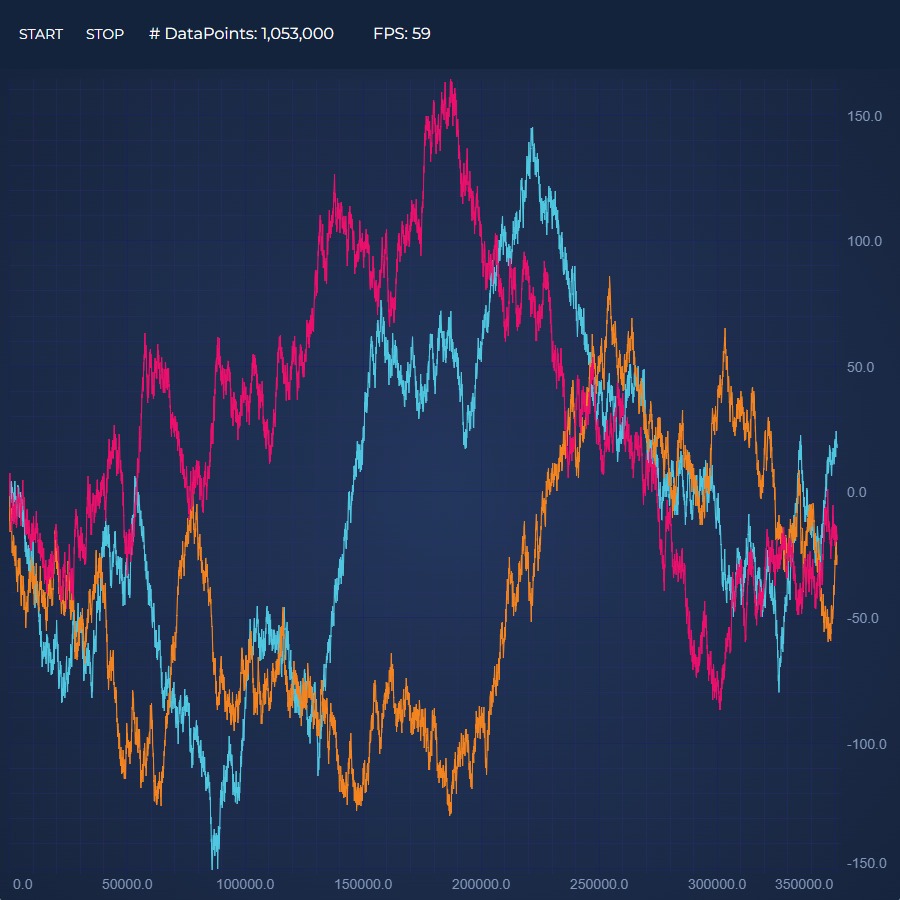
Realtime React Chart Performance Demo
This demo showcases the incredible realtime performance of our React charts by updating the series with millions of data-points!
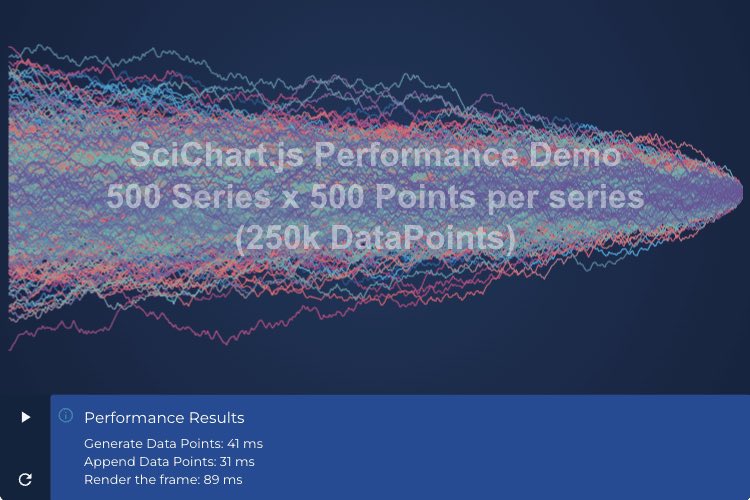
Load 500 Series x 500 Points Performance Demo
This demo showcases the incredible performance of our React Chart by loading 500 series with 500 points (250k points) instantly!

Load 1 Million Points Performance Demo
This demo showcases the incredible performance of our JavaScript Chart by loading a million points instantly.
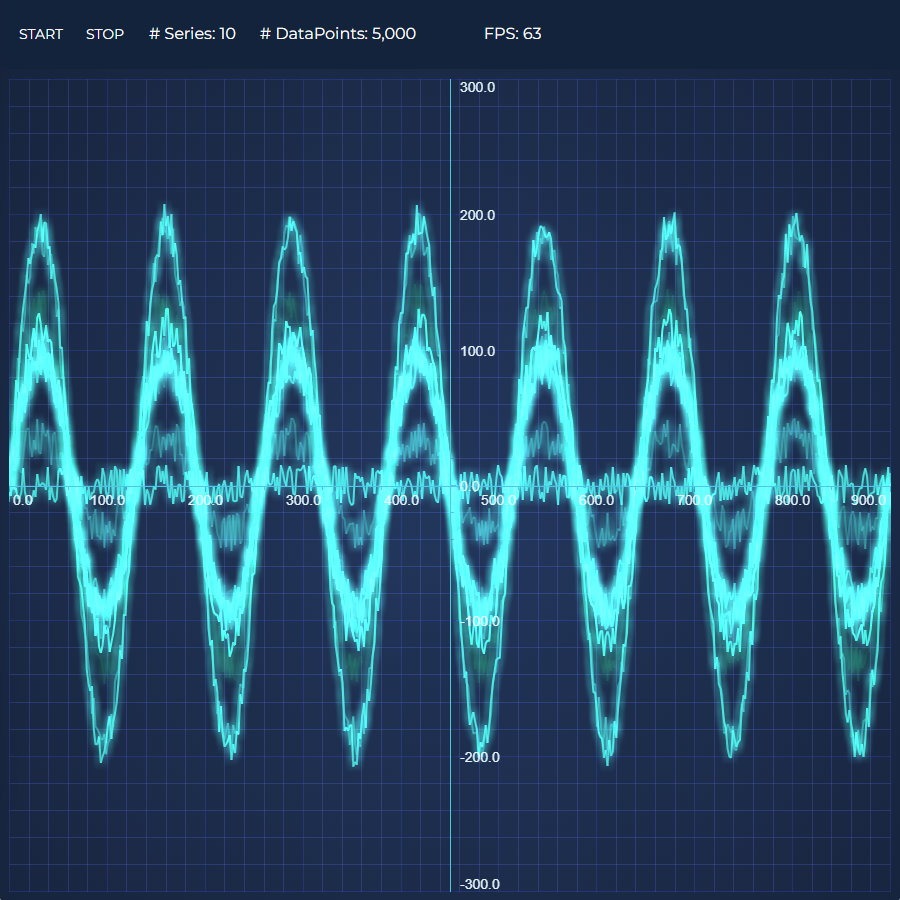
Realtime Ghosted Traces
This demo showcases the realtime performance of our React Chart by animating several series with thousands of data-points at 60 FPS

Realtime Audio Analyzer Demo
Demonstrating the capability of SciChart.js to create a JavaScript Audio Analyzer and visualize the Fourier-Transform of an audio waveform in realtime.
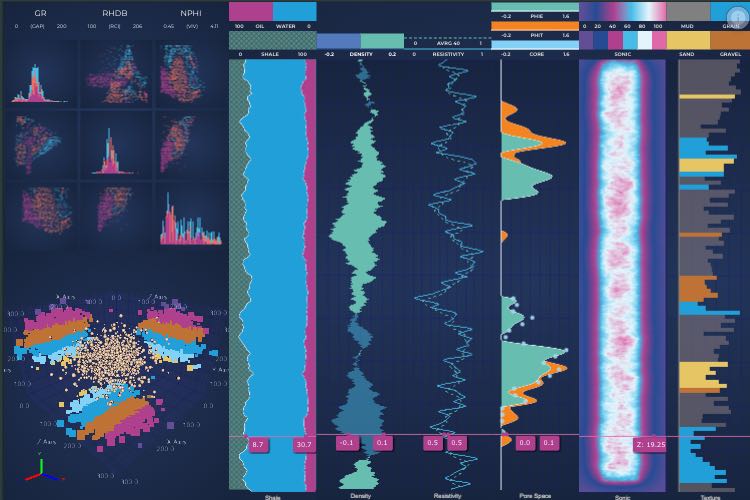
Oil & Gas Explorer React Dashboard
Demonstrates how to create Oil and Gas Dashboard
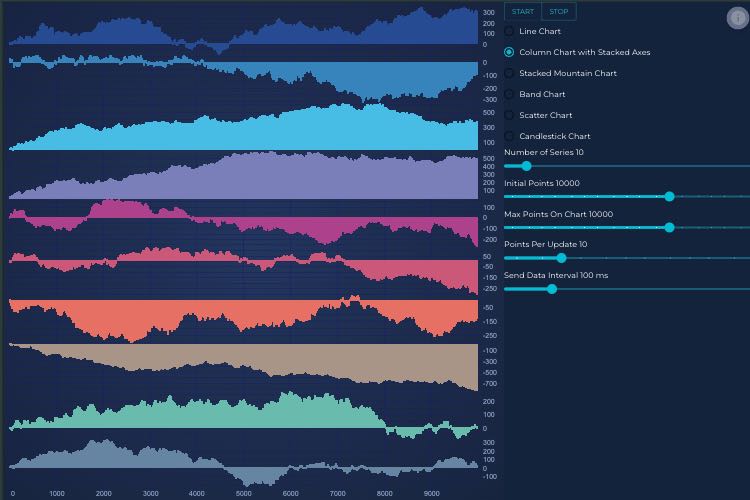
Client/Server Websocket Data Streaming
This demo showcases the incredible realtime performance of our JavaScript charts by updating the series with millions of data-points!
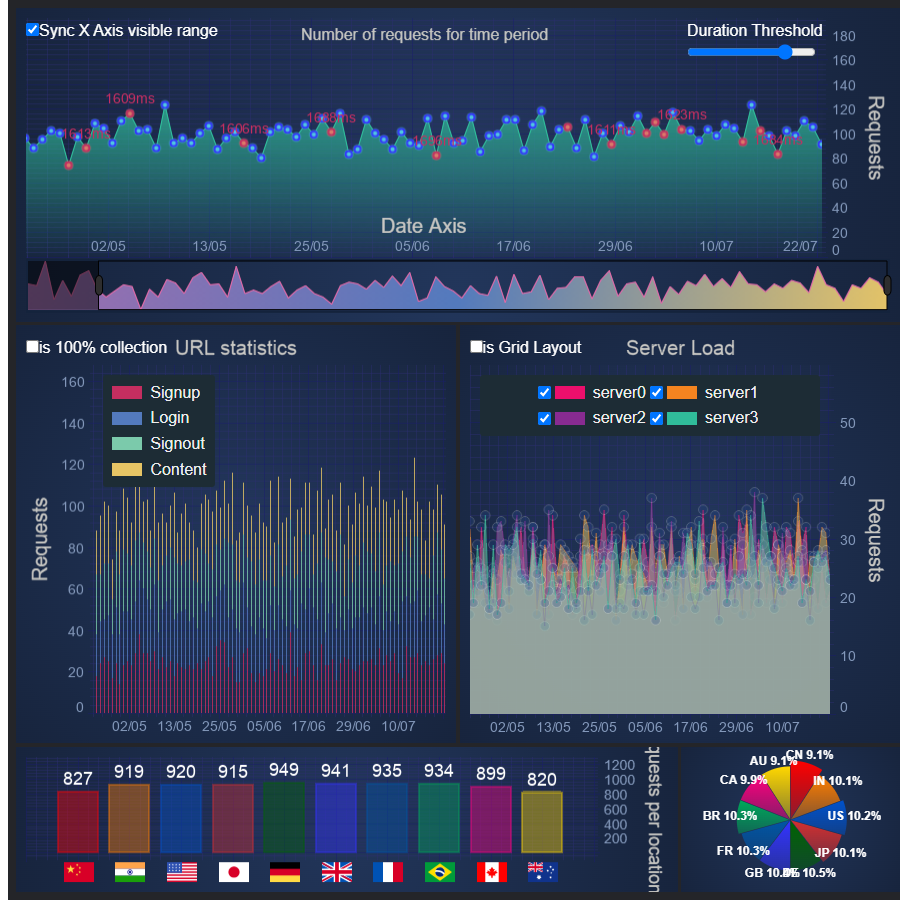
Server Traffic Dashboard
This dashboard demo showcases the incredible realtime performance of our React charts by updating the series with millions of data-points!
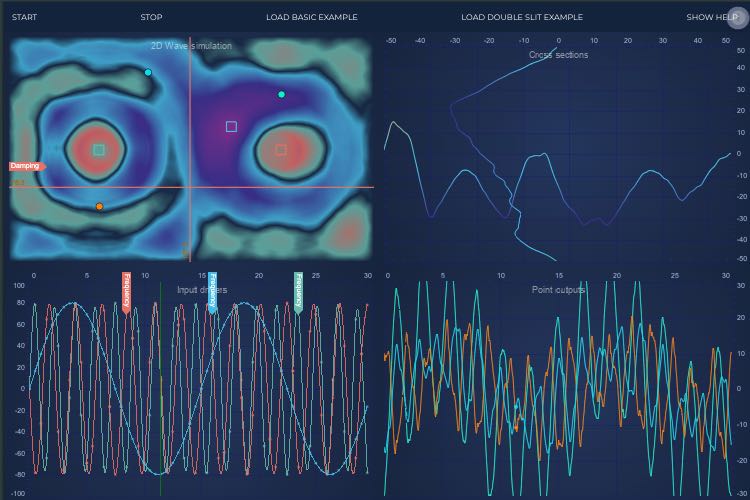
Rich Interactions Showcase
This demo showcases the incredible realtime performance of our React charts by updating the series with millions of data-points!

Dynamic Layout Showcase
Demonstrates a custom modifier which can convert from single chart to grid layout and back.
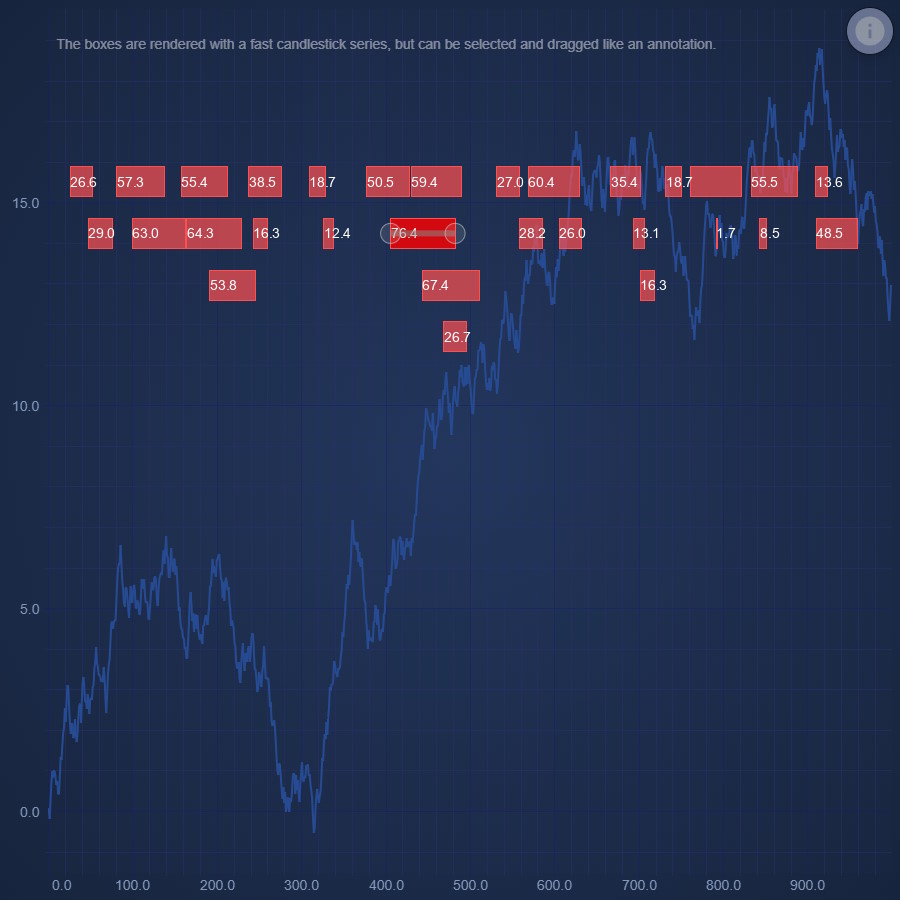
Dragabble Event Markers
Demonstrates how to repurpose a Candlestick Series into dragabble, labled, event markers