Using CursorModifier Crosshairs
Demonstrates how to create crosshairs on mouseover using SciChart.js, High Performance JavaScript Charts
drawExample.ts
index.html
vanilla.ts
ExampleDataProvider.ts
theme.ts
1import { appTheme } from "../../../theme";
2import { ExampleDataProvider } from "../../../ExampleData/ExampleDataProvider";
3import {
4 NumericAxis,
5 NumberRange,
6 SciChartSurface,
7 XyDataSeries,
8 ENumericFormat,
9 FastLineRenderableSeries,
10 EllipsePointMarker,
11 CursorModifier,
12 ZoomPanModifier,
13 ZoomExtentsModifier,
14 MouseWheelZoomModifier,
15 SeriesInfo,
16 CursorTooltipSvgAnnotation,
17} from "scichart";
18
19export const drawExample = async (rootElement: string | HTMLDivElement) => {
20 // Create a SciChartSurface with X,Y Axis
21 const { sciChartSurface, wasmContext } = await SciChartSurface.create(rootElement, {
22 theme: appTheme.SciChartJsTheme,
23 });
24
25 sciChartSurface.xAxes.add(
26 new NumericAxis(wasmContext, {
27 growBy: new NumberRange(0.05, 0.05),
28 labelFormat: ENumericFormat.Decimal,
29 labelPrecision: 4,
30 })
31 );
32
33 sciChartSurface.yAxes.add(
34 new NumericAxis(wasmContext, {
35 growBy: new NumberRange(0.1, 0.1),
36 labelFormat: ENumericFormat.Decimal,
37 labelPrecision: 4,
38 })
39 );
40
41 // Add some data
42 const data1 = ExampleDataProvider.getFourierSeriesZoomed(0.6, 0.13, 5.0, 5.15);
43 sciChartSurface.renderableSeries.add(
44 new FastLineRenderableSeries(wasmContext, {
45 dataSeries: new XyDataSeries(wasmContext, {
46 xValues: data1.xValues,
47 yValues: data1.yValues,
48 dataSeriesName: "First Line Series",
49 }),
50 strokeThickness: 3,
51 stroke: appTheme.VividSkyBlue,
52 pointMarker: new EllipsePointMarker(wasmContext, {
53 width: 7,
54 height: 7,
55 strokeThickness: 0,
56 fill: appTheme.VividSkyBlue,
57 }),
58 })
59 );
60
61 const data2 = ExampleDataProvider.getFourierSeriesZoomed(0.5, 0.12, 5.0, 5.15);
62 sciChartSurface.renderableSeries.add(
63 new FastLineRenderableSeries(wasmContext, {
64 dataSeries: new XyDataSeries(wasmContext, {
65 xValues: data2.xValues,
66 yValues: data2.yValues,
67 dataSeriesName: "Second Line Series",
68 }),
69 strokeThickness: 3,
70 stroke: appTheme.VividOrange,
71 pointMarker: new EllipsePointMarker(wasmContext, {
72 width: 7,
73 height: 7,
74 strokeThickness: 0,
75 fill: appTheme.VividOrange,
76 }),
77 })
78 );
79
80 const data3 = ExampleDataProvider.getFourierSeriesZoomed(0.4, 0.11, 5.0, 5.15);
81 sciChartSurface.renderableSeries.add(
82 new FastLineRenderableSeries(wasmContext, {
83 dataSeries: new XyDataSeries(wasmContext, {
84 xValues: data3.xValues,
85 yValues: data3.yValues,
86 dataSeriesName: "Third Line Series",
87 }),
88 strokeThickness: 3,
89 stroke: appTheme.MutedPink,
90 pointMarker: new EllipsePointMarker(wasmContext, {
91 width: 7,
92 height: 7,
93 strokeThickness: 0,
94 fill: appTheme.MutedPink,
95 }),
96 })
97 );
98
99 // Here is where we add cursor behaviour
100 //
101 sciChartSurface.chartModifiers.add(
102 // Add the CursorModifier (crosshairs) behaviour
103 new CursorModifier({
104 // Defines if crosshair is shown
105 crosshairStroke: appTheme.VividOrange,
106 crosshairStrokeThickness: 1,
107 showXLine: true,
108 showYLine: true,
109 // Shows the default tooltip
110 showTooltip: true,
111 tooltipContainerBackground: appTheme.VividOrange,
112 tooltipTextStroke: appTheme.ForegroundColor,
113 // Defines the axis label colours
114 axisLabelFill: appTheme.VividOrange,
115 axisLabelStroke: appTheme.ForegroundColor,
116 // Shows an additional legend in top left of the screen
117 tooltipLegendTemplate: getTooltipLegendTemplate,
118 }),
119 // Add further zooming and panning behaviours
120 new ZoomPanModifier({ enableZoom: true }),
121 new ZoomExtentsModifier(),
122 new MouseWheelZoomModifier()
123 );
124
125 return { sciChartSurface, wasmContext };
126};
127
128// Override the standard tooltip displayed by CursorModifier
129const getTooltipLegendTemplate = (seriesInfos: SeriesInfo[], svgAnnotation: CursorTooltipSvgAnnotation) => {
130 let outputSvgString = "";
131
132 // Foreach series there will be a seriesInfo supplied by SciChart. This contains info about the series under the house
133 seriesInfos.forEach((seriesInfo, index) => {
134 const lineHeight = 30;
135 const y = 20 + index * lineHeight;
136 // Use the series stroke for legend text colour
137 const textColor = seriesInfo.stroke;
138 // Use the seriesInfo formattedX/YValue for text on the
139 outputSvgString += `<text x="8" y="${y}" font-size="16" font-family="Verdana" fill="${textColor}">
140 ${seriesInfo.seriesName}: X=${seriesInfo.formattedXValue}, Y=${seriesInfo.formattedYValue}
141 </text>`;
142 });
143
144 return `<svg width="100%" height="100%">
145 ${outputSvgString}
146 </svg>`;
147};
148See Also: Tooltips and Hit-Test (6 Demos)
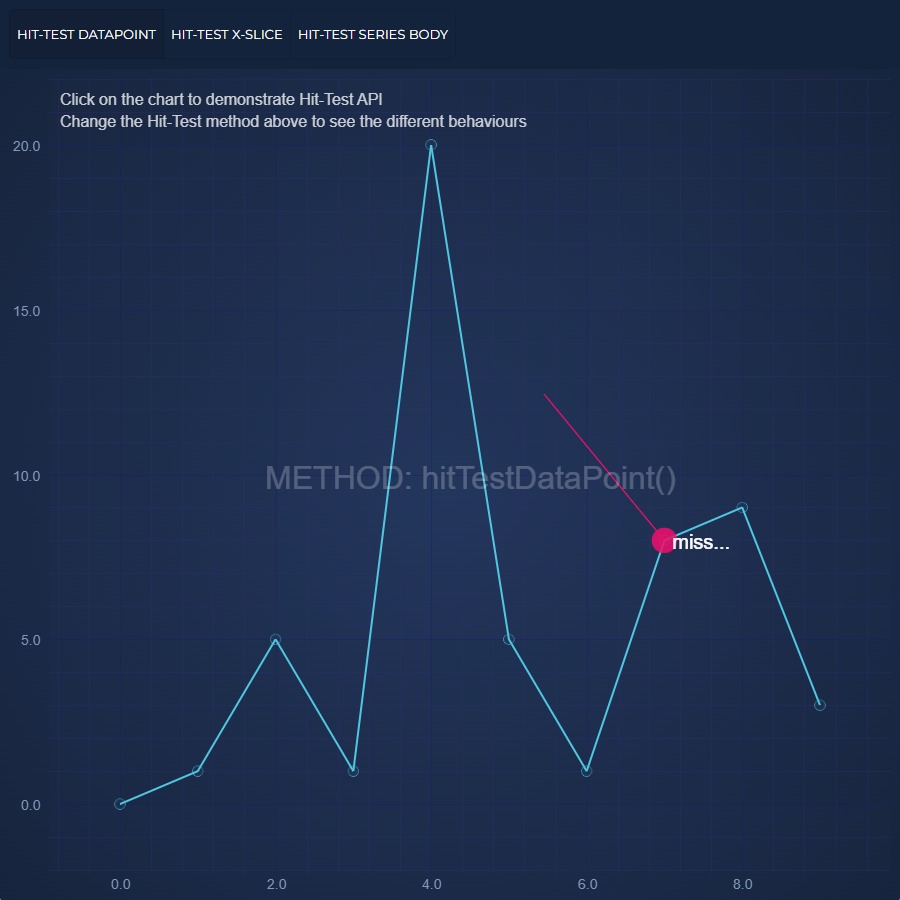
JavaScript Chart Hit-Test API
Demonstrates Hit-Testing a JavaScript Chart - point and click on the chart and get feedback about what data-points were clicked
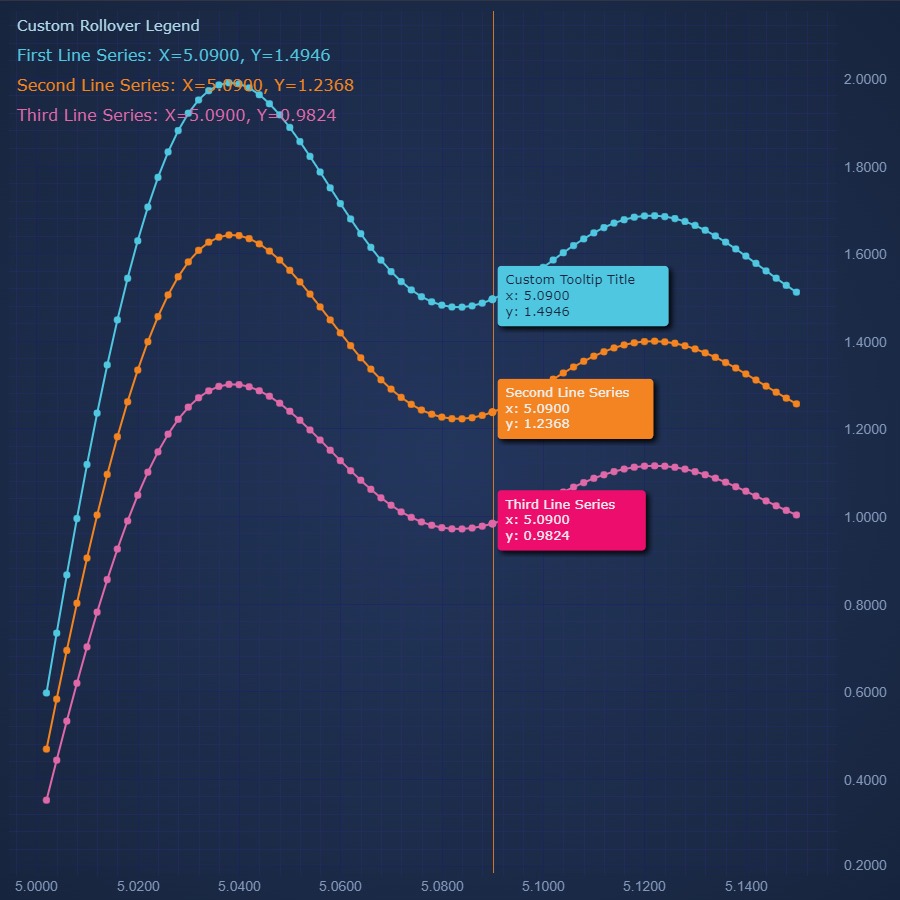
Using Rollover Modifier Tooltips
Demonstrates adding Tooltips on mouse-move to a JavaScript Chart with SciChart.js RolloverModifier
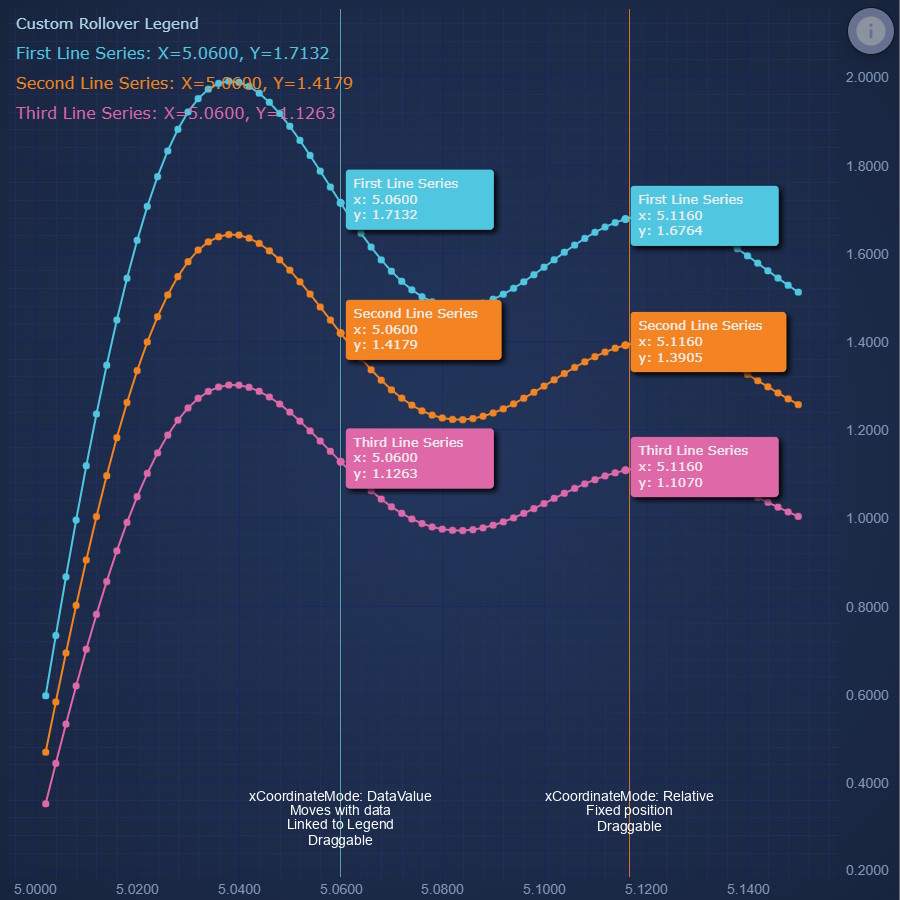
Using VerticalSliceModifier
Demonstrates adding Tooltips at certain positions to a JavaScript Chart with SciChart.js VerticalSliceModifier
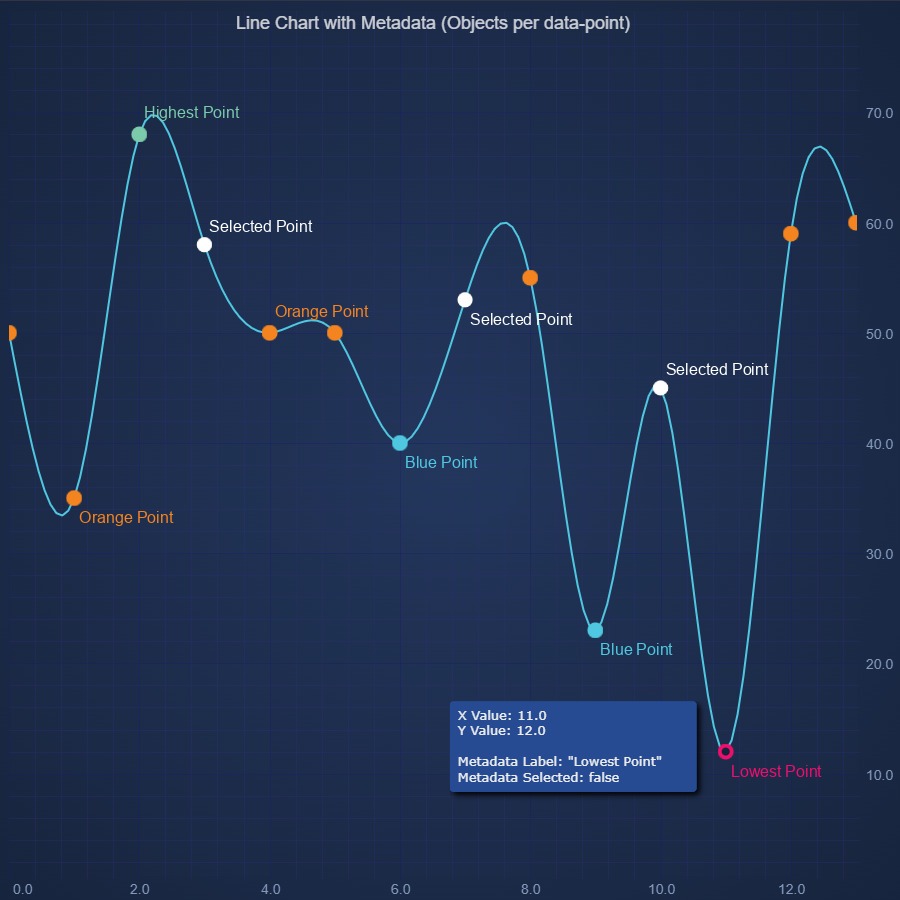
Datapoint Metadata Tooltips on JavaScript Chart
Demonstrates using MetaData in a JavaScript Chart - add custom data to points for display or to drive visual customisation
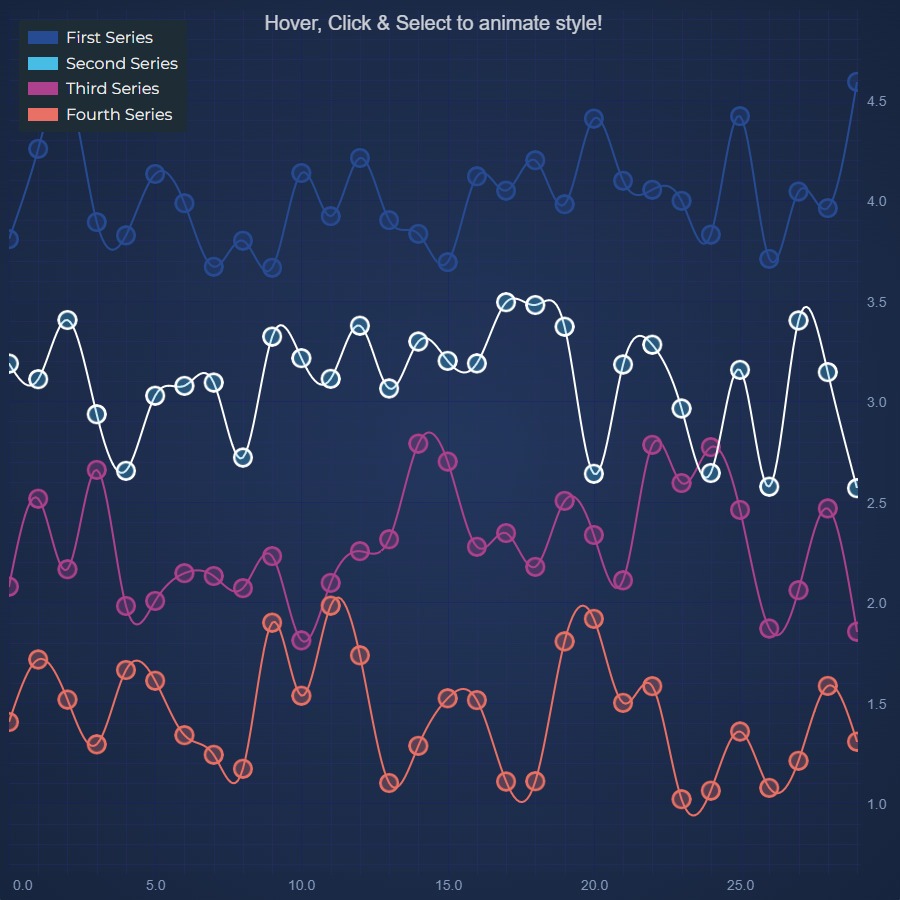
Using Series Selection
Demonstrates Hit-Testing a JavaScript Chart - point and click on the chart and get feedback about what data-points were clicked
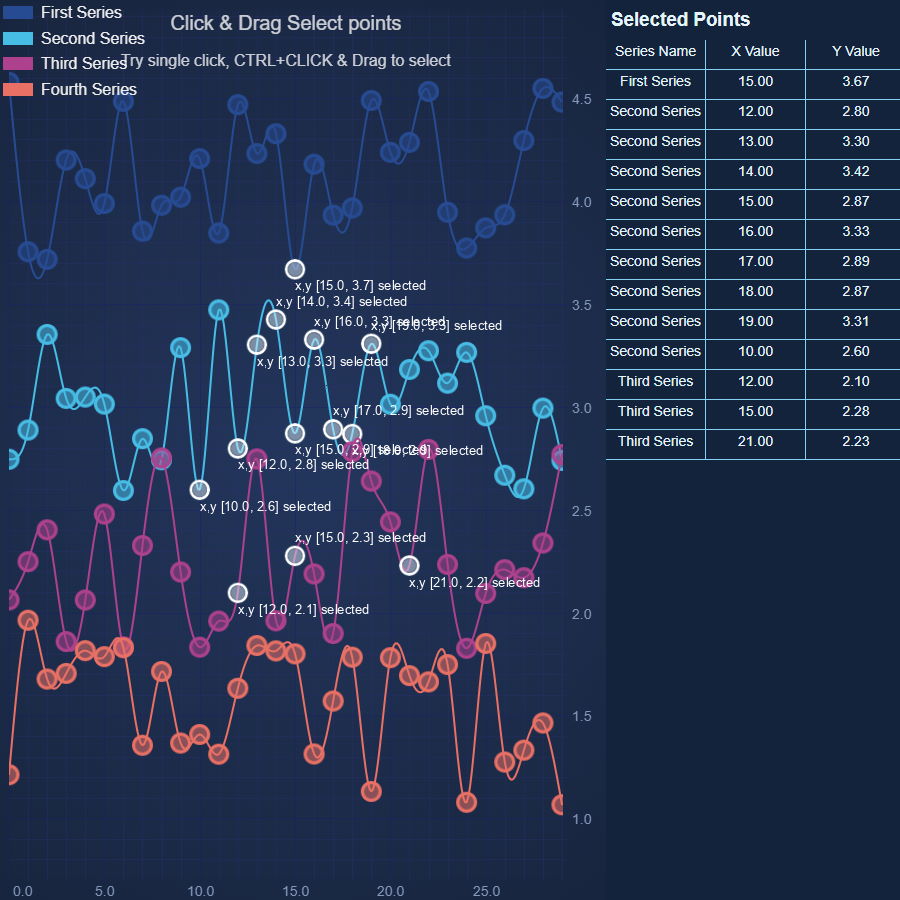
JavaScript Chart Data Point Selection
Demonstrates the DatapointSelectionModifier, which provides a UI to select one or many data points, and works with DataPointSelectionPaletteProvider to change the appearance of selected points