React Chart Data Animation
Demonstrates how to run Dataset Animations using SciChart.js, High Performance JavaScript Charts
drawExample.ts
index.tsx
theme.ts
Copy to clipboard
Minimise
Fullscreen
1import {
2 SciChartSurface,
3 NumericAxis,
4 NumberRange,
5 EllipsePointMarker,
6 ScatterAnimation,
7 XyDataSeries,
8 PaletteFactory,
9 GradientParams,
10 Point,
11 FastLineRenderableSeries,
12 easing,
13} from "scichart";
14
15import { appTheme } from "../../../theme";
16
17export const drawExample = async (rootElement: string | HTMLDivElement) => {
18 // Create a SciChartSurface
19 const { sciChartSurface, wasmContext } = await SciChartSurface.create(rootElement, {
20 theme: appTheme.SciChartJsTheme,
21 });
22
23 const length = 120;
24
25 sciChartSurface.xAxes.add(
26 new NumericAxis(wasmContext, {
27 visibleRange: new NumberRange(0, length),
28 growBy: new NumberRange(0.1, 0.1),
29 })
30 );
31 sciChartSurface.yAxes.add(
32 new NumericAxis(wasmContext, {
33 visibleRange: new NumberRange(0, length),
34 growBy: new NumberRange(0.1, 0.1),
35 })
36 );
37
38 let xValues = Array.from(Array(length).keys());
39 let yValues = Array.from({ length }, () => Math.random() * length);
40
41 // Create a scatter series with some initial data
42 const scatterSeries = new FastLineRenderableSeries(wasmContext, {
43 dataSeries: new XyDataSeries(wasmContext, {
44 xValues,
45 yValues,
46 }),
47 strokeThickness: 2,
48 pointMarker: new EllipsePointMarker(wasmContext, {
49 width: 11,
50 height: 11,
51 fill: appTheme.VividSkyBlue,
52 strokeThickness: 0,
53 }),
54 paletteProvider: PaletteFactory.createGradient(
55 wasmContext,
56 new GradientParams(new Point(0, 0), new Point(1, 1), [
57 { offset: 0, color: "#36B8E6" },
58 { offset: 0.2, color: "#5D8CC2" },
59 { offset: 0.4, color: "#8166A2" },
60 { offset: 0.6, color: "#AE418C" },
61 { offset: 1.0, color: "#CA5B79" },
62 ]),
63 { enableStroke: true, enablePointMarkers: true, strokeOpacity: 0.67 }
64 ),
65 });
66 sciChartSurface.renderableSeries.add(scatterSeries);
67
68 // create a temp series for passing animation values
69 const animationSeries = new XyDataSeries(wasmContext);
70 // register this so it is deleted along with the main surface
71 sciChartSurface.addDeletable(animationSeries);
72 // Update data using data animations
73 let timerId: NodeJS.Timeout;
74
75 const animateData = () => {
76 xValues = xValues.map((x) => x + ((Math.random() - 0.5) * length) / 5);
77 yValues = yValues.map((y) => y + ((Math.random() - 0.5) * length) / 5);
78 // Set the values on the temp series
79 animationSeries.clear();
80 animationSeries.appendRange(xValues, yValues);
81 scatterSeries.runAnimation(
82 new ScatterAnimation({
83 duration: 1000,
84 ease: easing.outQuad,
85 // Do not create a new DataSeries here or it will leak and eventually crash.
86 dataSeries: animationSeries,
87 })
88 );
89
90 timerId = setTimeout(animateData, 1200);
91 };
92 timerId = setTimeout(animateData, 1000);
93
94 const startUpdate = () => {
95 timerId = setTimeout(animateData, 1000);
96 };
97
98 const stopUpdate = () => {
99 clearTimeout(timerId);
100 };
101
102 return { wasmContext, sciChartSurface, controls: { startUpdate, stopUpdate } };
103};
104See Also: Animation API (3 Demos)
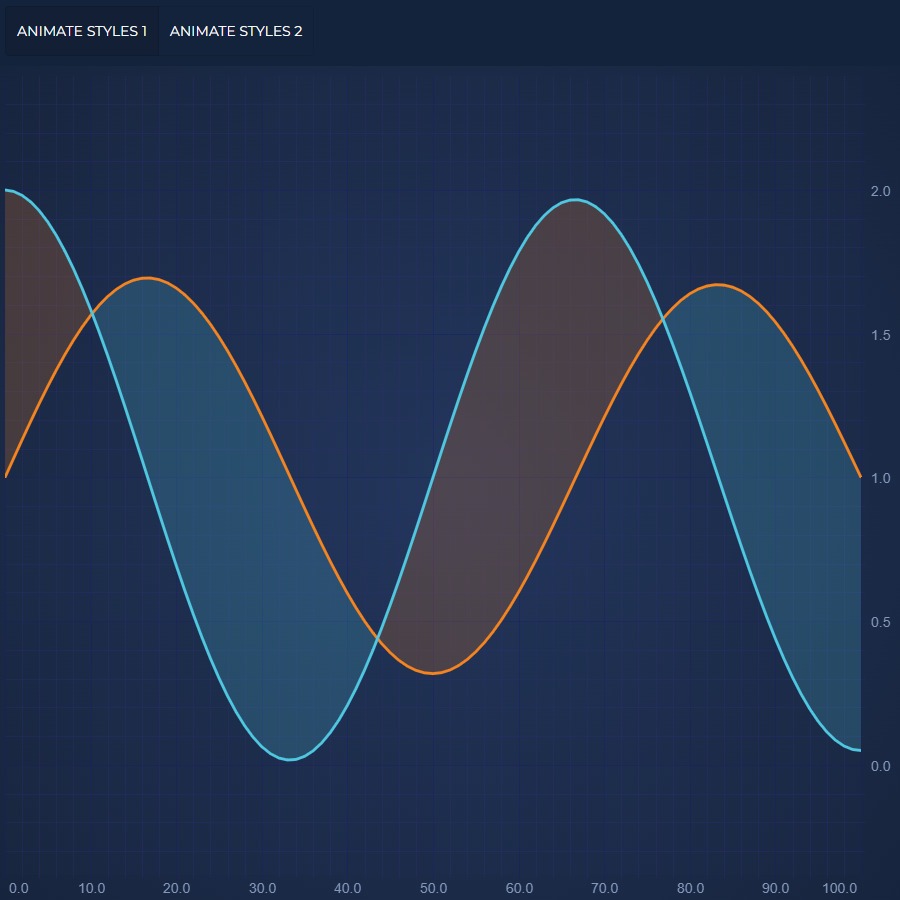
React Style Animation
Demonstrates how to run Style Transition Animations with JavaScript.
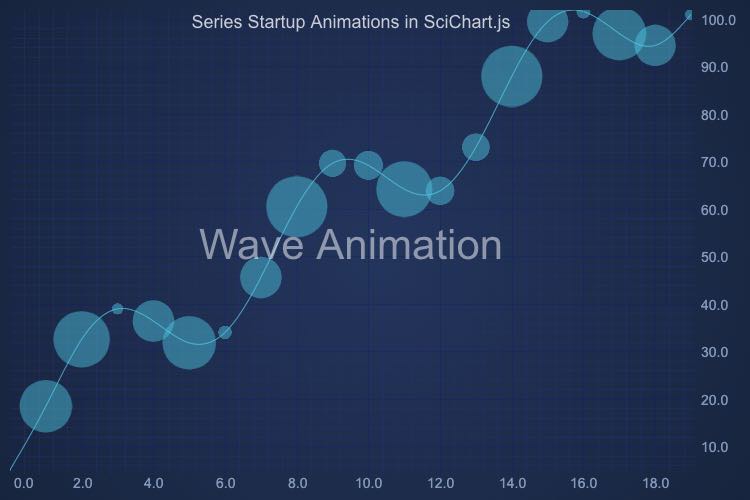
React Startup Animation
Demonstrates how to run Startup Animations with JavaScript.
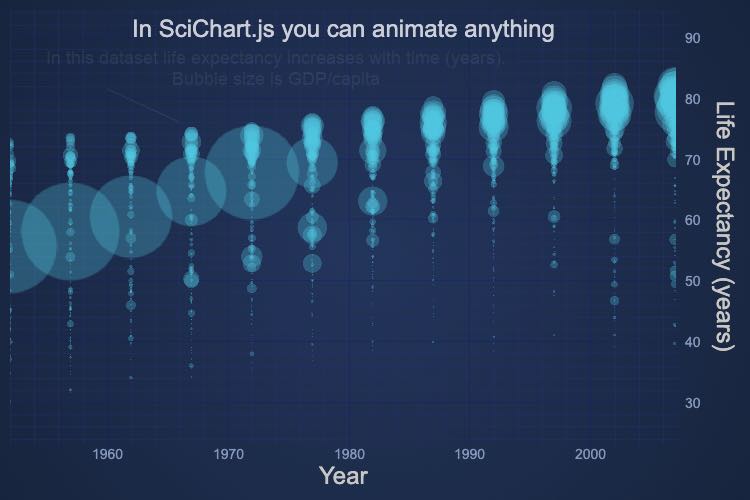
React Generic Animation
Demonstrates how to run Generic Animation with JavaScript.
Quick Links
Useful Links
SciChart Ltd, 16 Beaufort Court, Admirals Way, Docklands, London, E14 9XL.