Styling a React Chart in Code
Demonstrates how to style or theme a React Chart using SciChart.js, High Performance JavaScript Charts
drawExample.ts
index.tsx
theme.ts
1import {
2 SciChartSurface,
3 NumericAxis,
4 MouseWheelZoomModifier,
5 EAxisAlignment,
6 ZoomPanModifier,
7 TextAnnotation,
8 EHorizontalAnchorPoint,
9 ECoordinateMode,
10} from "scichart";
11
12export const drawExample = async (rootElement: string | HTMLDivElement) => {
13 // Demonstrates how to colour chart parts in code
14 // This is better done by themes, where you can also style the loader pre-scichart initialisation
15 //
16 const chartBackgroundColor = "#E4F5FC";
17 const axisBandsFill = "#1F3D6805";
18 const axisTitleColor = "#1F3D68";
19 const majorGridLineColor = "#264B9355";
20 const minorGridLineColor = "#264B9322";
21 const axisLabelColor = "#1F3D68";
22 const axisBackgroundFill = "#00000000";
23 const borderColor = "#1F3D68";
24
25 const { sciChartSurface, wasmContext } = await SciChartSurface.create(rootElement);
26 sciChartSurface.background = chartBackgroundColor;
27
28 // Create and style xAxis
29 sciChartSurface.xAxes.add(
30 new NumericAxis(wasmContext, {
31 axisTitle: "X Axis",
32 drawMajorBands: true,
33 axisBandsFill,
34 axisTitleStyle: {
35 fontSize: 25,
36 fontFamily: "Montserrat",
37 fontWeight: "bold",
38 fontStyle: "italic",
39 color: axisTitleColor,
40 },
41 majorGridLineStyle: {
42 strokeThickness: 1,
43 color: majorGridLineColor,
44 strokeDashArray: [10, 5],
45 },
46 minorGridLineStyle: {
47 strokeThickness: 1,
48 color: minorGridLineColor,
49 strokeDashArray: [2, 2],
50 },
51 majorTickLineStyle: {
52 strokeThickness: 1,
53 color: majorGridLineColor,
54 tickSize: 8,
55 },
56 minorTickLineStyle: {
57 strokeThickness: 1,
58 color: minorGridLineColor,
59 tickSize: 4,
60 },
61 labelStyle: {
62 fontSize: 16,
63 fontWeight: "bold",
64 fontStyle: "Italic",
65 color: axisLabelColor,
66 fontFamily: "Arial",
67 },
68 backgroundColor: axisBackgroundFill,
69 axisBorder: {
70 borderTop: 1,
71 color: borderColor,
72 },
73 })
74 );
75
76 // Create and style left YAxis
77 sciChartSurface.yAxes.add(
78 new NumericAxis(wasmContext, {
79 axisAlignment: EAxisAlignment.Left,
80 axisBandsFill,
81 axisTitle: "Left Y Axis",
82 axisTitleStyle: {
83 fontSize: 25,
84 fontFamily: "Montserrat",
85 fontWeight: "bold",
86 fontStyle: "italic",
87 color: axisTitleColor,
88 },
89 majorGridLineStyle: {
90 strokeThickness: 1,
91 color: majorGridLineColor,
92 strokeDashArray: [10, 5],
93 },
94 minorGridLineStyle: {
95 strokeThickness: 1,
96 color: minorGridLineColor,
97 strokeDashArray: [2, 2],
98 },
99 majorTickLineStyle: {
100 strokeThickness: 1,
101 color: majorGridLineColor,
102 tickSize: 8,
103 },
104 minorTickLineStyle: {
105 strokeThickness: 1,
106 color: minorGridLineColor,
107 tickSize: 4,
108 },
109 labelStyle: {
110 fontSize: 16,
111 fontWeight: "bold",
112 fontStyle: "Italic",
113 color: axisLabelColor,
114 fontFamily: "Arial",
115 },
116 backgroundColor: axisBackgroundFill,
117 axisBorder: {
118 borderRight: 1,
119 color: borderColor,
120 },
121 })
122 );
123
124 // Create and style right YAxis
125 sciChartSurface.yAxes.add(
126 new NumericAxis(wasmContext, {
127 axisTitle: "Right Y Axis",
128 axisTitleStyle: {
129 fontSize: 25,
130 fontFamily: "Montserrat",
131 fontWeight: "bold",
132 fontStyle: "italic",
133 color: axisTitleColor,
134 },
135 axisAlignment: EAxisAlignment.Right,
136 majorGridLineStyle: {
137 strokeThickness: 1,
138 color: majorGridLineColor,
139 strokeDashArray: [10, 5],
140 },
141 minorGridLineStyle: {
142 strokeThickness: 1,
143 color: minorGridLineColor,
144 strokeDashArray: [2, 2],
145 },
146 majorTickLineStyle: {
147 strokeThickness: 1,
148 color: majorGridLineColor,
149 tickSize: 8,
150 },
151 minorTickLineStyle: {
152 strokeThickness: 1,
153 color: minorGridLineColor,
154 tickSize: 4,
155 },
156 labelStyle: {
157 fontSize: 16,
158 fontWeight: "bold",
159 fontStyle: "Italic",
160 color: axisLabelColor,
161 fontFamily: "Arial",
162 },
163 backgroundColor: axisBackgroundFill,
164 axisBorder: {
165 borderLeft: 1,
166 color: borderColor,
167 },
168 })
169 );
170
171 // Add title annotation
172 sciChartSurface.annotations.add(
173 new TextAnnotation({
174 text: "Chart with custom style applied in code",
175 fontSize: 20,
176 fontWeight: "Bold",
177 textColor: axisLabelColor,
178 x1: 0.5,
179 y1: 0,
180 opacity: 0.77,
181 horizontalAnchorPoint: EHorizontalAnchorPoint.Center,
182 xCoordinateMode: ECoordinateMode.Relative,
183 yCoordinateMode: ECoordinateMode.Relative,
184 })
185 );
186
187 // Add some interactivity modifiers
188 sciChartSurface.chartModifiers.add(new ZoomPanModifier({ enableZoom: true }));
189 sciChartSurface.chartModifiers.add(new MouseWheelZoomModifier());
190
191 sciChartSurface.zoomExtents();
192
193 return { sciChartSurface, wasmContext };
194};
195See Also: Styling and Theming (10 Demos)
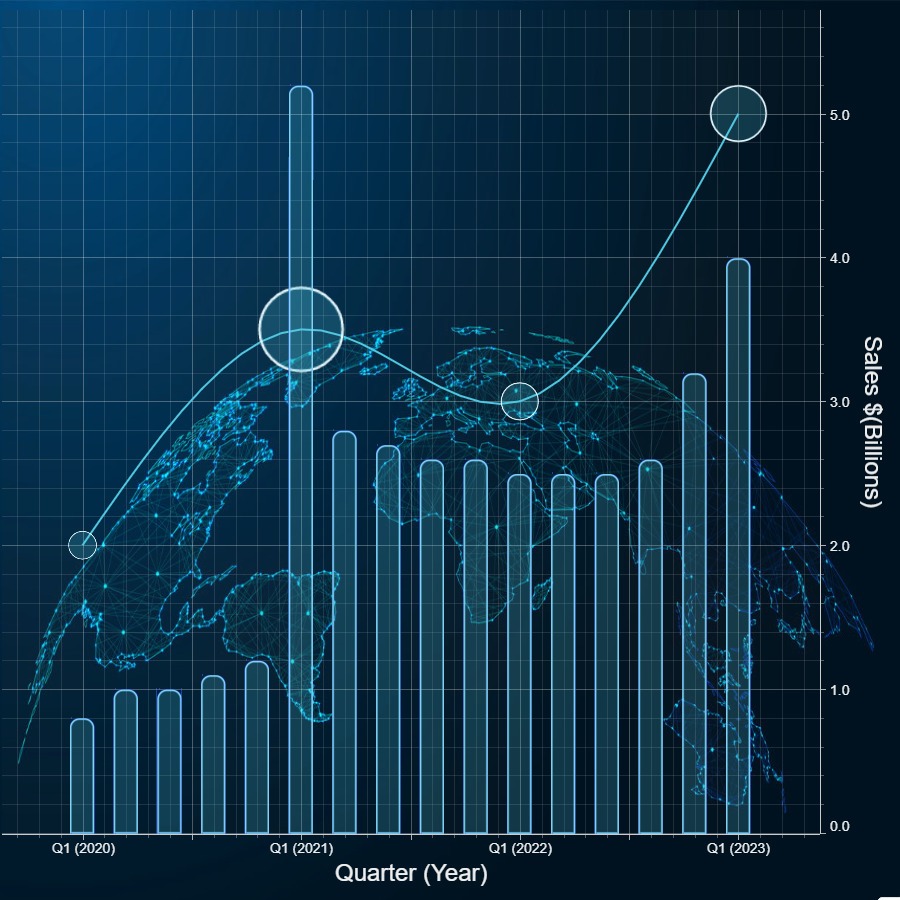
Background Image with Transparency
Demonstrates how to create a React Chart with background image using transparency in SciChart.js
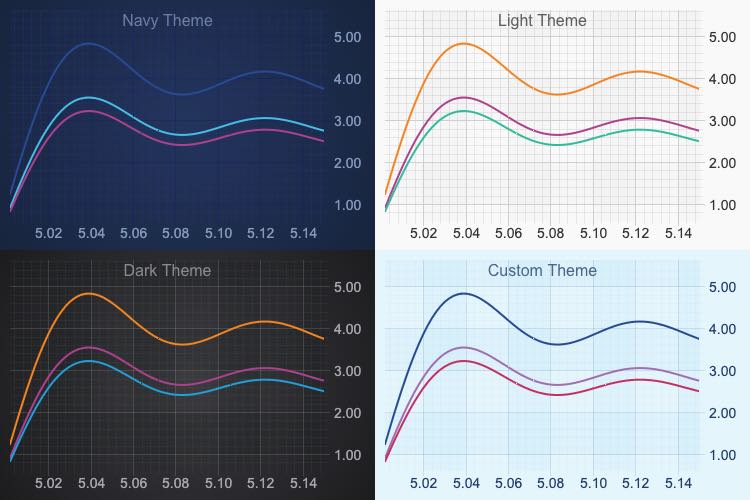
Using Theme Manager in React Chart
Demonstrates our Light and Dark Themes for React Charts with SciChart.js ThemeManager API
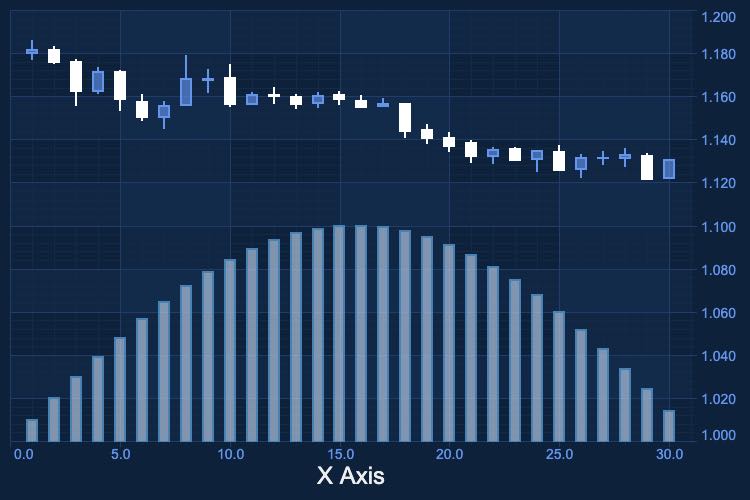
Create a Custom Theme for React Chart
Demonstrates how to create a Custom Theme for a SciChart.js React Chart using our Theming API

Coloring Series per-point using the PaletteProvider
Demonstrates per-point coloring in JavaScript chart types with SciChart.js PaletteProvider API
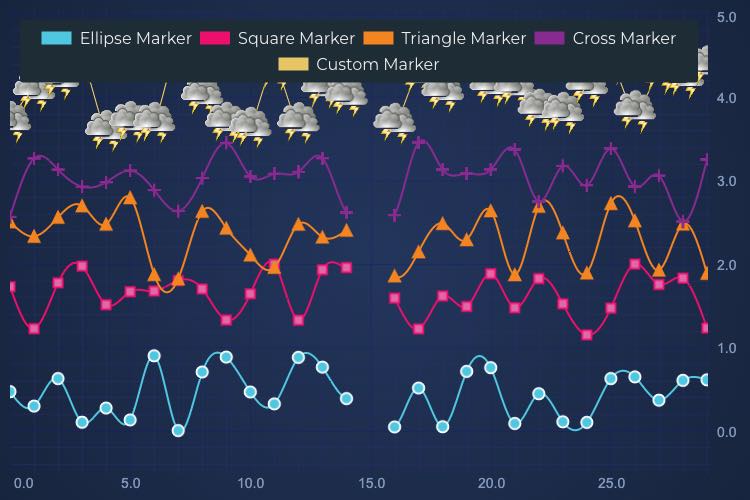
React Point-Markers Chart
Demonstrates the different point-marker types for React Scatter charts (Square, Circle, Triangle and Custom image point-marker)
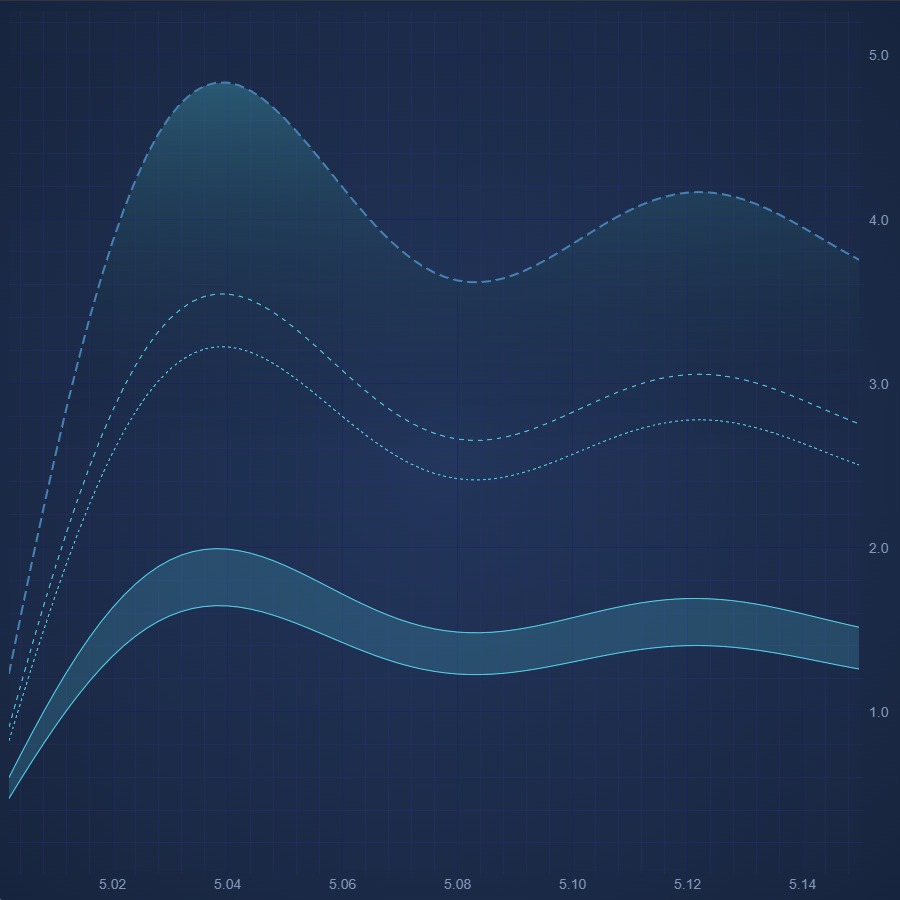
Dashed Line Styling
Demonstrates dashed line series in React Charts with SciChart.js
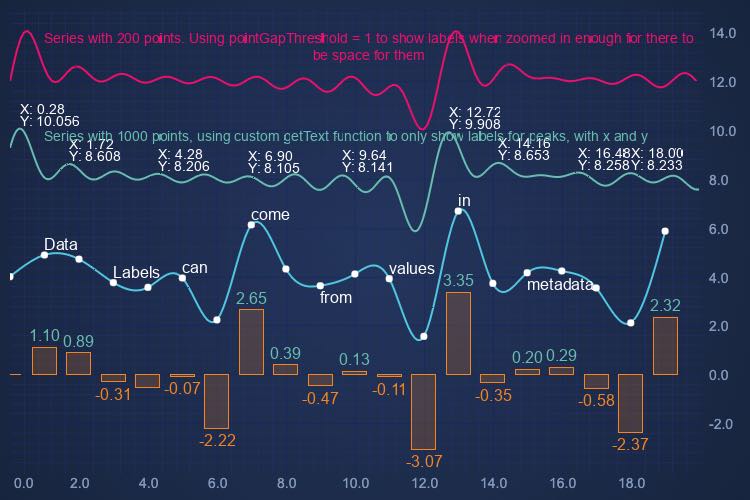
Data Labels
Show data labels on React Chart. Get your free demo now.
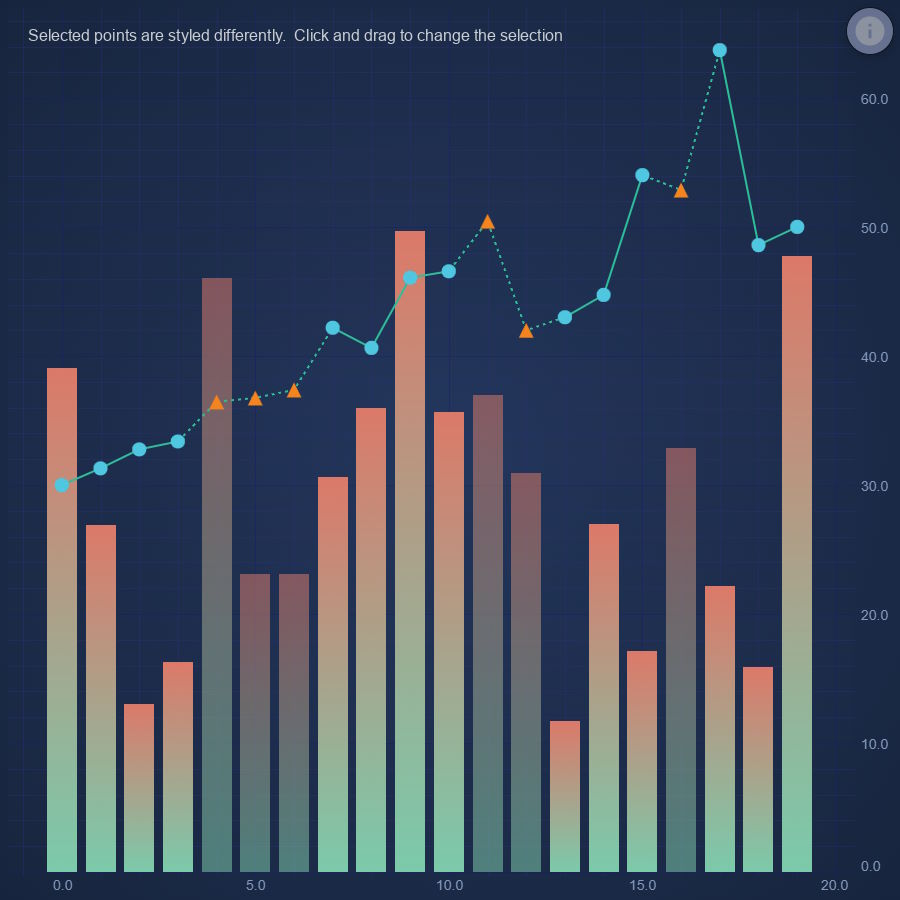
React Chart with Multi-Style Series
Demonstrates how to apply multiple different styles to a single series using RenderDataTransform
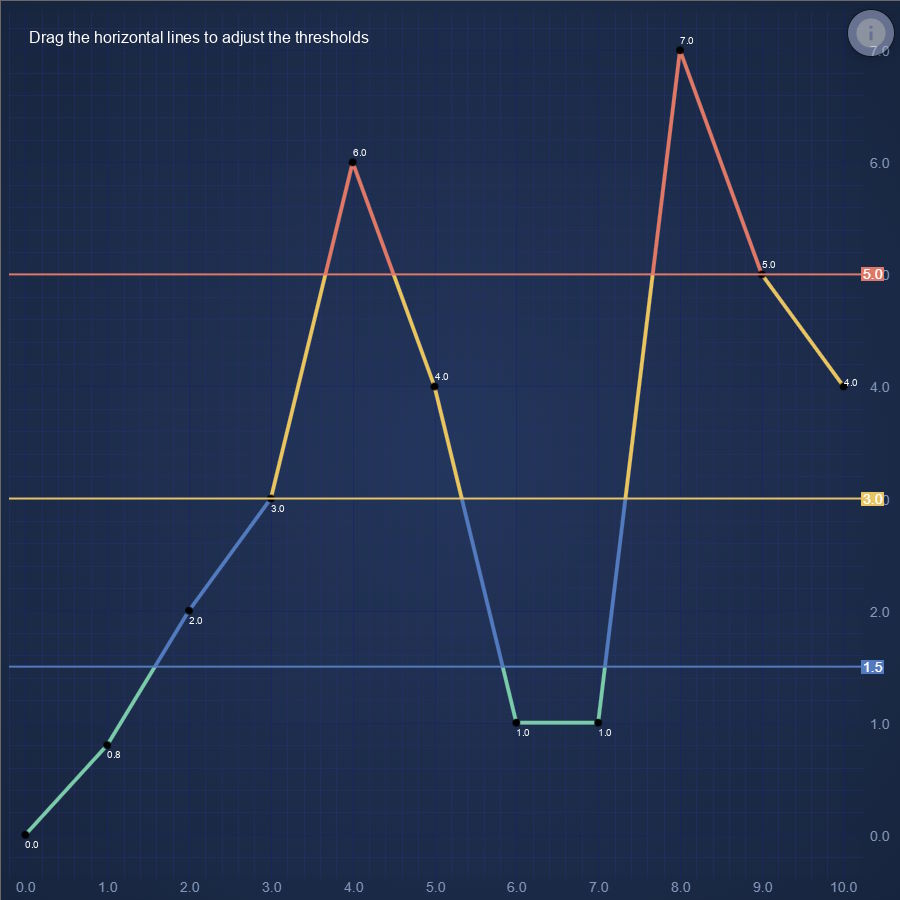
React Chart with lines split by thresholds
Demonstrates how to use a RenderDataTransform to split lines into multiple segments so they can be individually colored according to thresholds

React Chart Title
Demonstrates chart title with different position and alignment options