React Quadrant Chart using Background Annotations
Demonstrates how to color areas of the chart surface using background Annotations using SciChart.js, High Performance JavaScript Charts
drawExample.ts
index.tsx
theme.ts
data.ts
1import { appTheme } from "../../../theme";
2import { happinessData } from "./data";
3import {
4 SciChartSurface,
5 NumericAxis,
6 NumberRange,
7 ZoomPanModifier,
8 BoxAnnotation,
9 TextAnnotation,
10 EAnnotationLayer,
11 NativeTextAnnotation,
12 EAxisAlignment,
13 MouseWheelZoomModifier,
14 FastBubbleRenderableSeries,
15 XyzDataSeries,
16 IPointMetadata,
17 ZoomExtentsModifier,
18 EllipsePointMarker,
19 CursorModifier,
20 LogarithmicAxis,
21 ENumericFormat,
22 DefaultPaletteProvider,
23 TPointMarkerArgb,
24 parseColorToUIntArgb,
25 EHorizontalTextPosition,
26 EVerticalTextPosition,
27 SeriesInfo,
28 XyzSeriesInfo,
29 SweepAnimation,
30 ECoordinateMode,
31 EVerticalAnchorPoint,
32 SciChartLegend,
33 ManualLegend,
34} from "scichart";
35
36class ContinentPaletteProvider extends DefaultPaletteProvider {
37 Europe = parseColorToUIntArgb(appTheme.VividBlue);
38 Asia = parseColorToUIntArgb(appTheme.VividPurple);
39 NorthAmerica = parseColorToUIntArgb(appTheme.VividPink);
40 Oceania = parseColorToUIntArgb(appTheme.VividTeal);
41 SouthAmerica = parseColorToUIntArgb(appTheme.VividGreen);
42 Africa = parseColorToUIntArgb(appTheme.VividOrange);
43
44 override overridePointMarkerArgb(
45 xValue: number,
46 yValue: number,
47 index: number,
48 opacity?: number,
49 metadata?: IPointMetadata
50 ): TPointMarkerArgb {
51 let fill: number;
52 // @ts-ignore
53 switch (metadata.continent) {
54 case "Europe":
55 fill = this.Europe;
56 break;
57 case "Asia":
58 fill = this.Asia;
59 break;
60 case "North America":
61 fill = this.NorthAmerica;
62 break;
63 case "Oceania":
64 fill = this.Oceania;
65 break;
66 case "South America":
67 fill = this.SouthAmerica;
68 break;
69 case "Africa":
70 fill = this.Africa;
71 break;
72 default:
73 break;
74 }
75 return { fill, stroke: undefined };
76 }
77}
78
79export const drawExample = async (rootElement: string | HTMLDivElement) => {
80 // Create a SciChartSurface
81 const { sciChartSurface, wasmContext } = await SciChartSurface.create(rootElement, {
82 theme: appTheme.SciChartJsTheme,
83 title: "Happiness vs GDP",
84 titleStyle: { fontSize: 20 },
85 });
86
87 // Create an XAxis and YAxis
88 const xAxis = new LogarithmicAxis(wasmContext, {
89 growBy: new NumberRange(0.1, 0.1),
90 labelPrefix: "$",
91 labelFormat: ENumericFormat.SignificantFigures,
92 labelPrecision: 2,
93 cursorLabelFormat: ENumericFormat.Decimal,
94 logBase: 10,
95 drawMinorGridLines: false,
96 axisTitle: "GDP per Capita",
97 axisTitleStyle: { fontSize: 16 },
98 });
99 sciChartSurface.xAxes.add(xAxis);
100
101 const yAxis = new NumericAxis(wasmContext, {
102 growBy: new NumberRange(0.1, 0.1),
103 axisAlignment: EAxisAlignment.Left,
104 drawMinorGridLines: false,
105 axisTitle: "Happiness",
106 axisTitleStyle: { fontSize: 16 },
107 });
108 sciChartSurface.yAxes.add(yAxis);
109
110 // Optional: Add some interactivity modifiers
111 sciChartSurface.chartModifiers.add(
112 new ZoomPanModifier({ enableZoom: true }),
113 new MouseWheelZoomModifier(),
114 new ZoomExtentsModifier(),
115 new CursorModifier({
116 showTooltip: true,
117 hitTestRadius: 1,
118 tooltipContainerBackground: appTheme.MutedRed,
119 showAxisLabels: false,
120 showXLine: false,
121 showYLine: false,
122 tooltipDataTemplate: (seriesInfos: SeriesInfo[], tooltipTitle: string) => {
123 const valuesWithLabels: string[] = [];
124 const xyzSeriesInfo = seriesInfos[0] as XyzSeriesInfo;
125 if (xyzSeriesInfo?.isHit) {
126 // @ts-ignore
127 valuesWithLabels.push(`${xyzSeriesInfo.pointMetadata.name}`);
128 valuesWithLabels.push(`GDP: ${xyzSeriesInfo.formattedXValue}`);
129 valuesWithLabels.push(`Happiness: ${xyzSeriesInfo.formattedYValue}`);
130 valuesWithLabels.push(`Population: ${xyzSeriesInfo.formattedZValue}`);
131 }
132 return valuesWithLabels;
133 },
134 })
135 );
136
137 // These boxes are set up so that x1,y1 is the outer corner and x2,y2 is the centre of the data
138 const x2 = 10000;
139 const y2 = 5;
140 const box1 = new BoxAnnotation({
141 annotationLayer: EAnnotationLayer.Background,
142 fill: appTheme.PaleBlue,
143 strokeThickness: 0,
144 x1: -10,
145 x2,
146 y1: 10,
147 y2,
148 });
149 const box2 = new BoxAnnotation({
150 annotationLayer: EAnnotationLayer.Background,
151 fill: appTheme.PalePurple,
152 strokeThickness: 0,
153 x1: 10,
154 x2,
155 y1: 10,
156 y2,
157 });
158 const box3 = new BoxAnnotation({
159 annotationLayer: EAnnotationLayer.Background,
160 fill: appTheme.PalePink,
161 strokeThickness: 0,
162 x1: -10,
163 x2,
164 y1: -10,
165 y2,
166 });
167 const box4 = new BoxAnnotation({
168 annotationLayer: EAnnotationLayer.Background,
169 fill: appTheme.PaleTeal,
170 strokeThickness: 0,
171 x1: 10,
172 x2,
173 y1: -10,
174 y2,
175 });
176
177 // update the outer corners of each box before the chart draws so that they always fill the plane
178 sciChartSurface.preRender.subscribe((data) => {
179 box1.x1 = xAxis.visibleRange.min;
180 box2.x1 = xAxis.visibleRange.max;
181 box3.x1 = xAxis.visibleRange.min;
182 box4.x1 = xAxis.visibleRange.max;
183 box1.y1 = yAxis.visibleRange.min;
184 box2.y1 = yAxis.visibleRange.min;
185 box3.y1 = yAxis.visibleRange.max;
186 box4.y1 = yAxis.visibleRange.max;
187 });
188 sciChartSurface.annotations.add(box1, box2, box3, box4);
189 const xValues: number[] = [];
190 const yValues: number[] = [];
191 const zValues: number[] = [];
192 const metadata: any[] = [];
193 for (const item of happinessData) {
194 xValues.push(parseFloat(item.GDP));
195 yValues.push(parseFloat(item.Happiness));
196 zValues.push((Math.log2(parseInt(item.Population)) - 18) * 5);
197 //console.log(item.Entity, parseFloat(item.GDP), parseFloat(item.Happiness));
198 metadata.push({ isSelected: false, name: item.Entity, continent: item.Continent });
199 }
200 const dataSeries = new XyzDataSeries(wasmContext, { xValues, yValues, zValues, metadata });
201 const series = new FastBubbleRenderableSeries(wasmContext, {
202 dataSeries,
203 paletteProvider: new ContinentPaletteProvider(),
204 pointMarker: new EllipsePointMarker(wasmContext, {
205 width: 64,
206 height: 64,
207 opacity: 0.6,
208 }),
209 dataLabels: {
210 color: "#000000C0",
211 style: {
212 fontFamily: "Arial",
213 fontSize: 14,
214 },
215 horizontalTextPosition: EHorizontalTextPosition.Center,
216 verticalTextPosition: EVerticalTextPosition.Below,
217 metaDataSelector: (metadata) => (metadata as any).name,
218 },
219 animation: new SweepAnimation({ duration: 2000 }),
220 });
221 sciChartSurface.renderableSeries.add(series);
222
223 const legend = new ManualLegend(
224 {
225 textColor: "black",
226 backgroundColor: "#E0E0E077",
227 items: [
228 {
229 name: "Bubble size represents population",
230 color: "transparent",
231 id: "pop",
232 checked: false,
233 showMarker: false,
234 },
235 {
236 name: "Bubble color indicates continent",
237 color: "transparent",
238 id: "col",
239 checked: false,
240 showMarker: false,
241 },
242 { name: "Europe", color: appTheme.VividBlue, id: "Europe", checked: false },
243 { name: "Asia", color: appTheme.VividPurple, id: "Asia", checked: false },
244 { name: "North America", color: appTheme.VividPink, id: "NorthAmerica", checked: false },
245 { name: "South America", color: appTheme.VividGreen, id: "SouthAmerica", checked: false },
246 { name: "Oceania", color: appTheme.VividBlue, id: "VividTeal", checked: false },
247 { name: "Africa", color: appTheme.VividOrange, id: "Africa", checked: false },
248 ],
249 },
250 sciChartSurface
251 );
252
253 sciChartSurface.zoomExtents();
254 return { sciChartSurface, wasmContext };
255};
256See Also: JavaScript Chart Types (28 Demos)
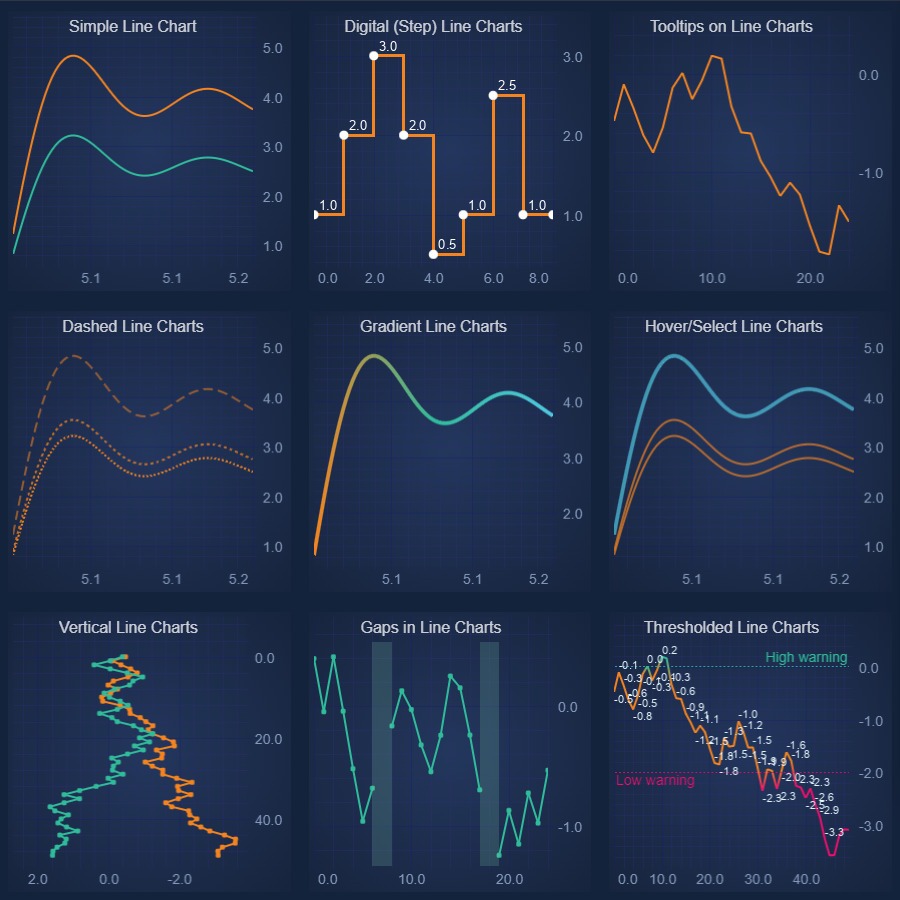
React Line Chart
Discover how to create a high performance React Line Chart with SciChart - the leading JavaScript library. Get your free demo now.
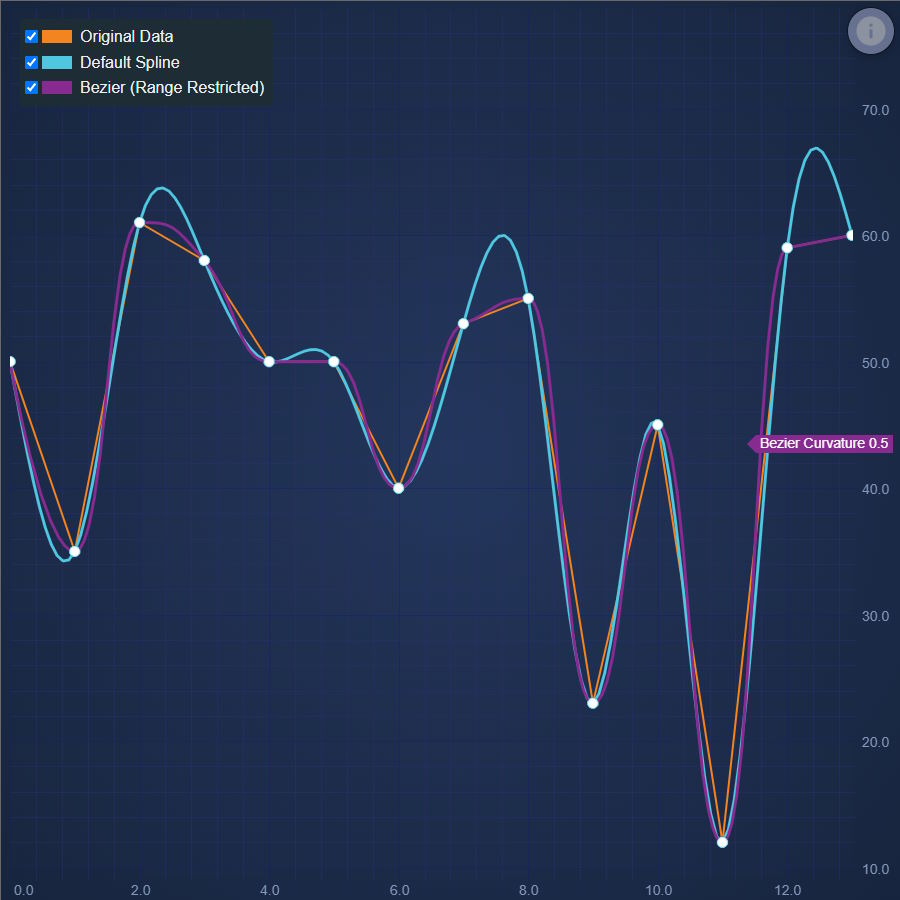
React Spline Line Chart
Discover how to create a React Spline Line Chart with SciChart. Demo includes algorithm for smoother lines. Get your free trial now.
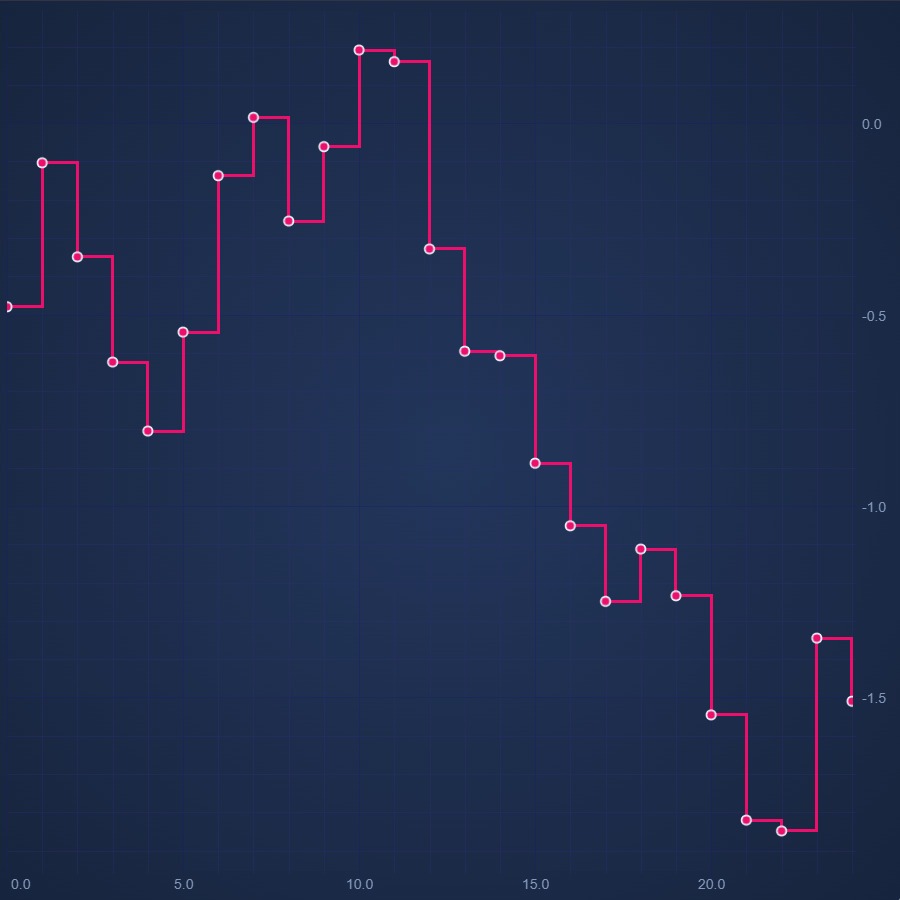
React Digital Line Chart
Discover how to create a React Digital Line Chart with SciChart - your feature-rich JavaScript Chart Library. Get your free demo now.
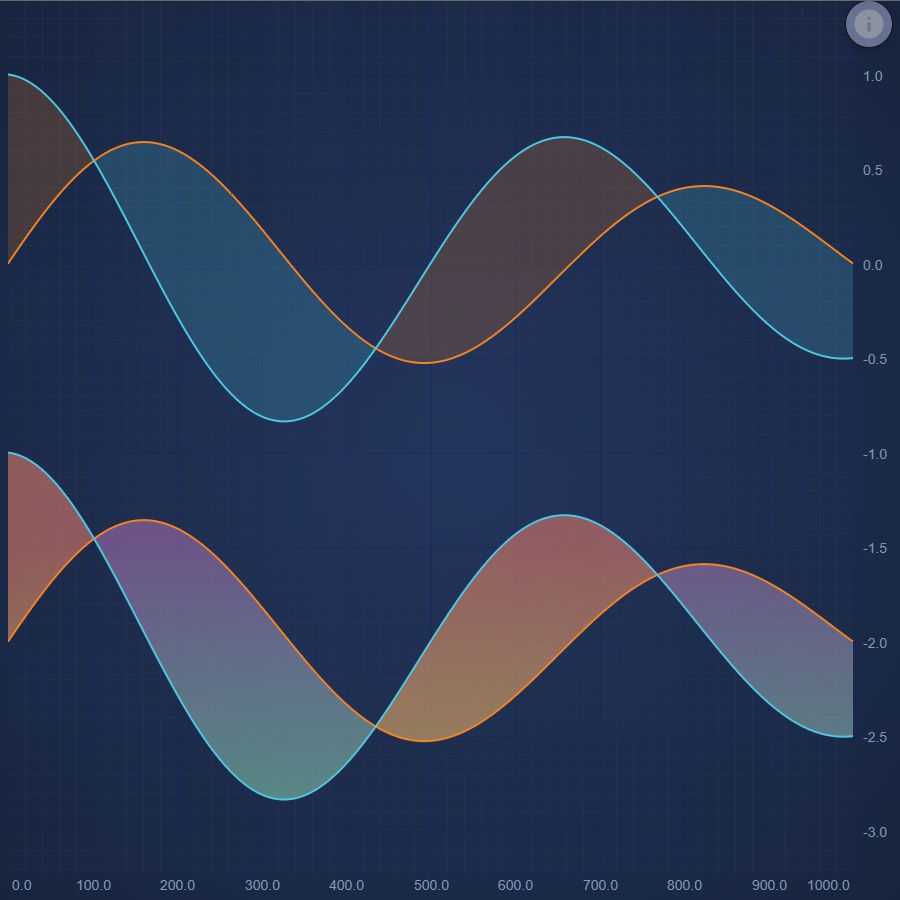
React Band Chart
Easily create a React Band Chart or High-Low Fill with SciChart - high performance JavaScript Chart Library. Get your free trial now.
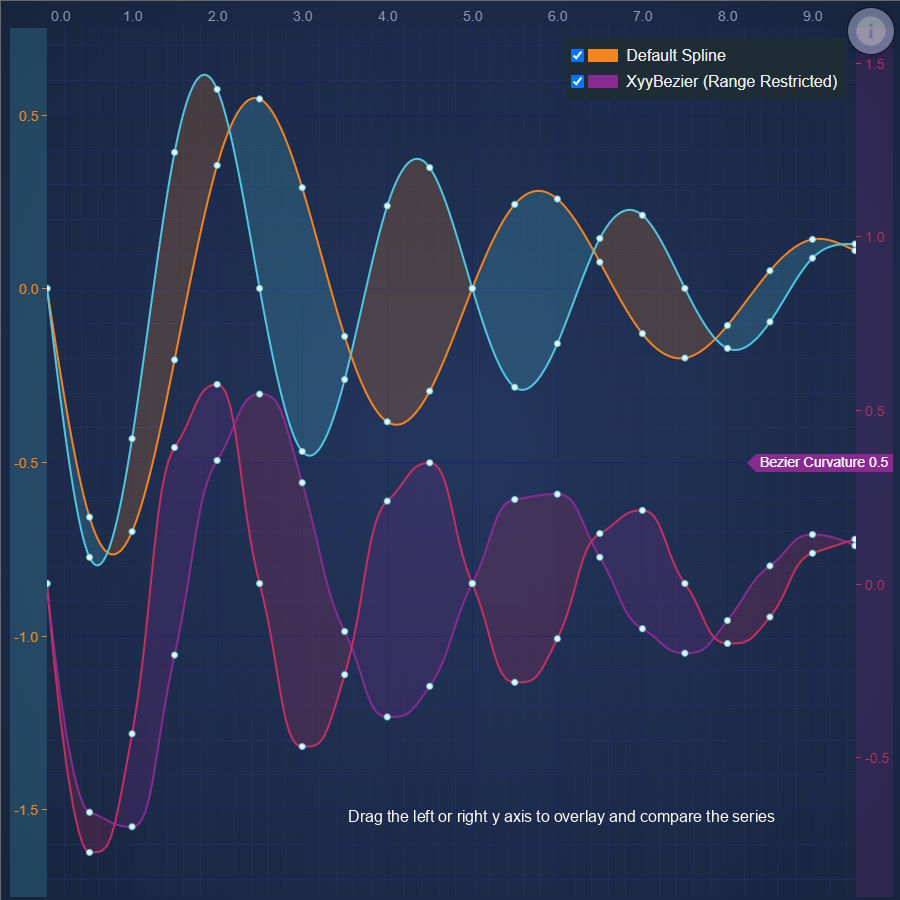
React Spline Band Chart
SciChart's React Spline Band Chart makes it easy to draw thresholds or fills between two lines on a chart. Get your free demo today.
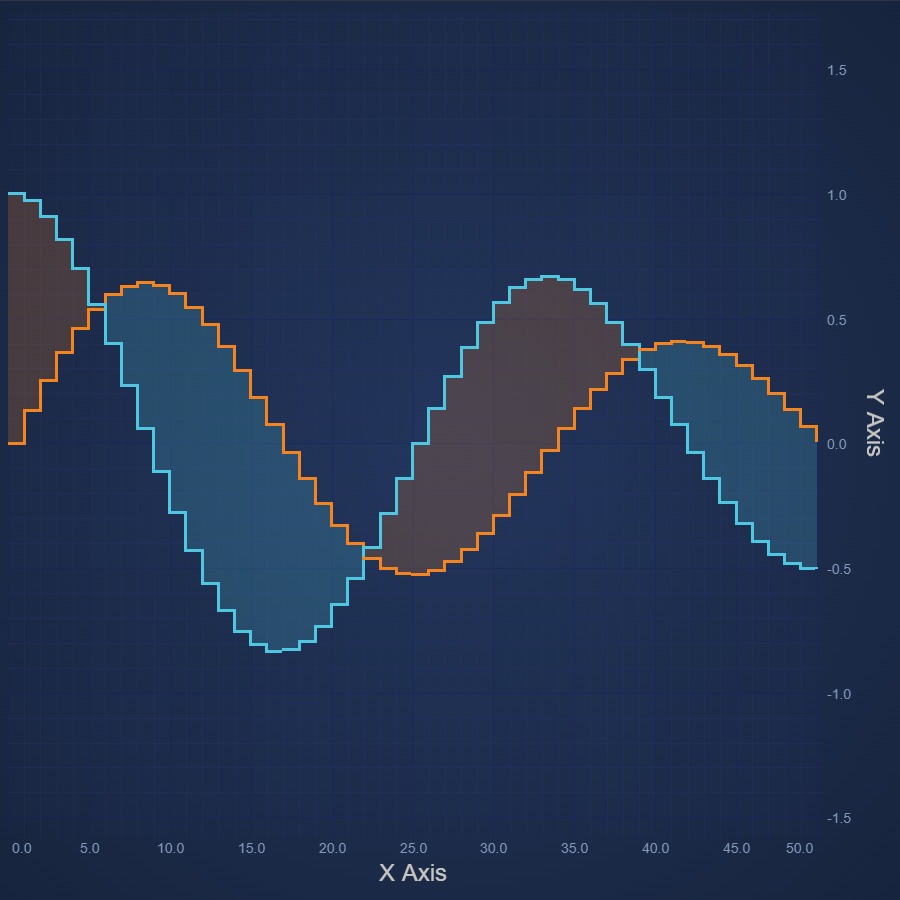
React Digital Band Chart
Learn how to create a React Digital Band Chart or High-Low Fill Chart with SciChart's easy-to-follow demos. Get your free trial today.
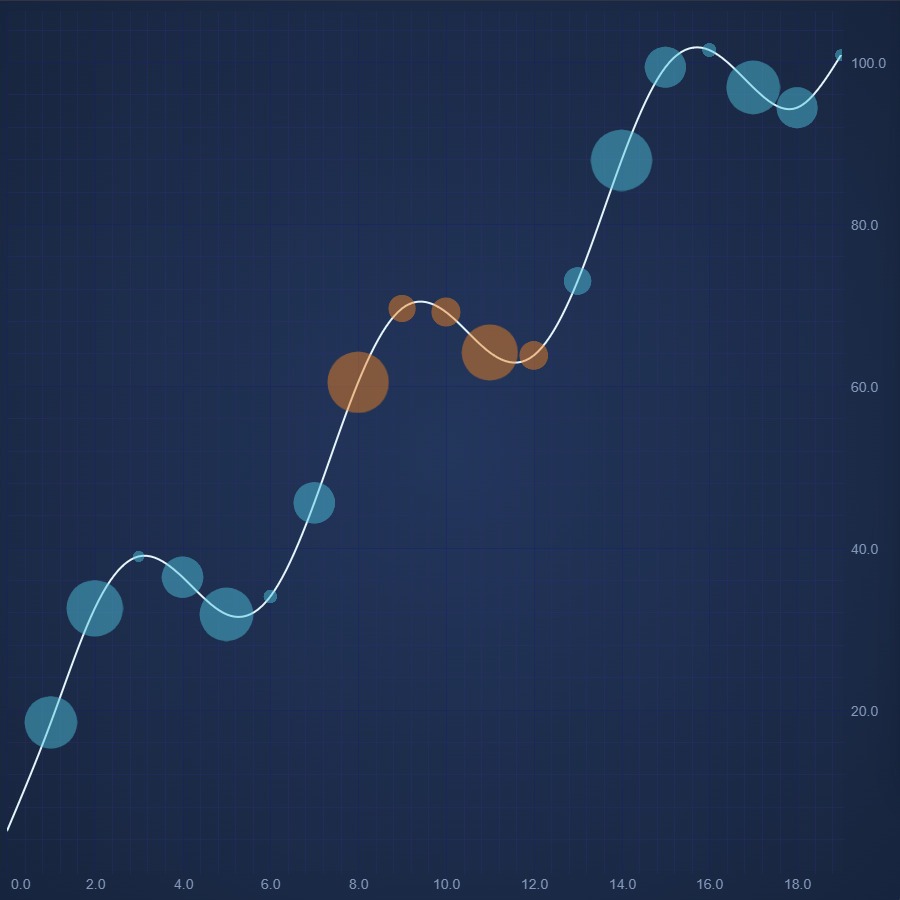
React Bubble Chart
Create a high performance React Bubble Chart with Sci-Chart. Demo shows how to draw point-markers at X,Y locations. Get your free demo now.

React Candlestick Chart
Discover how to create a React Candlestick Chart or Stock Chart using SciChart.js. For high Performance JavaScript Charts, get your free demo now.
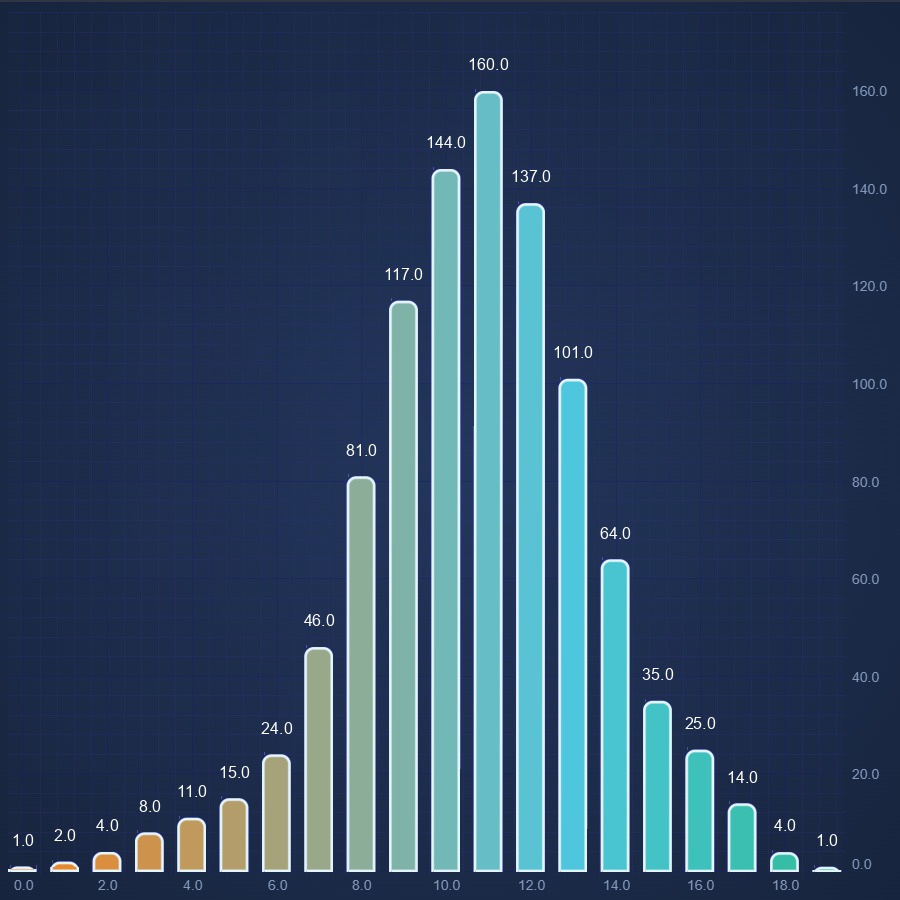
React Column Chart
React Column Chart demo by SciChart supports gradient fill and paletteproviders for more custom coloring options. Get your free demo now.
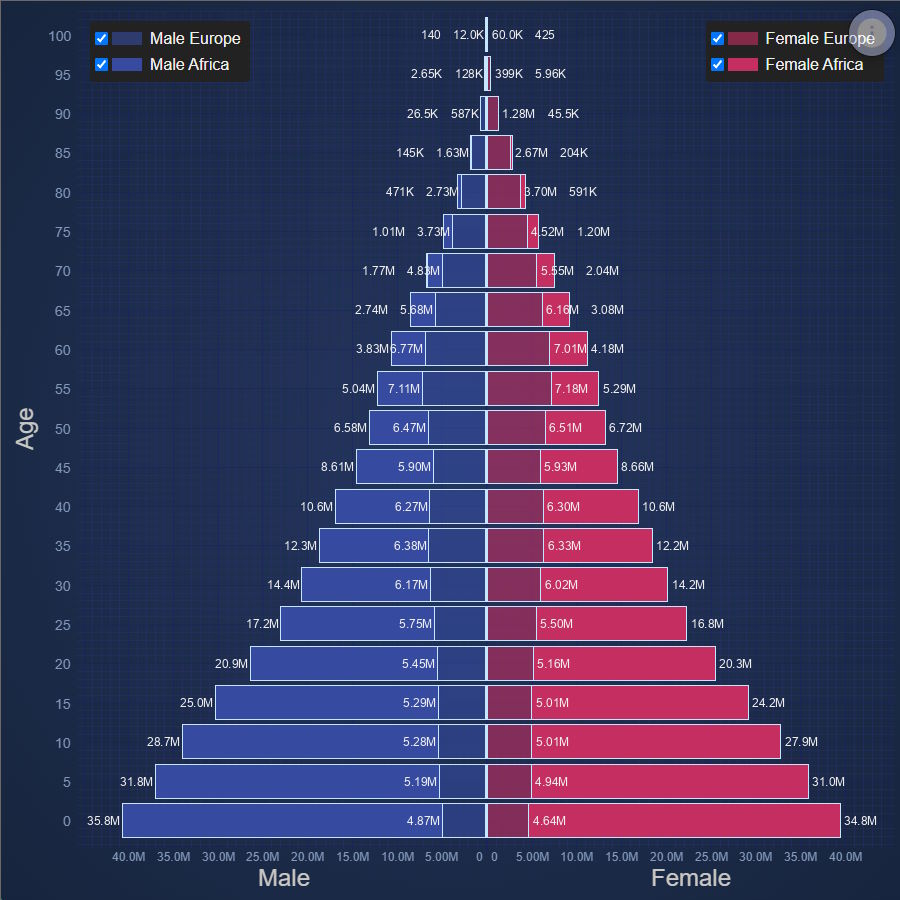
React Population Pyramid
Population Pyramid of Europe and Africa
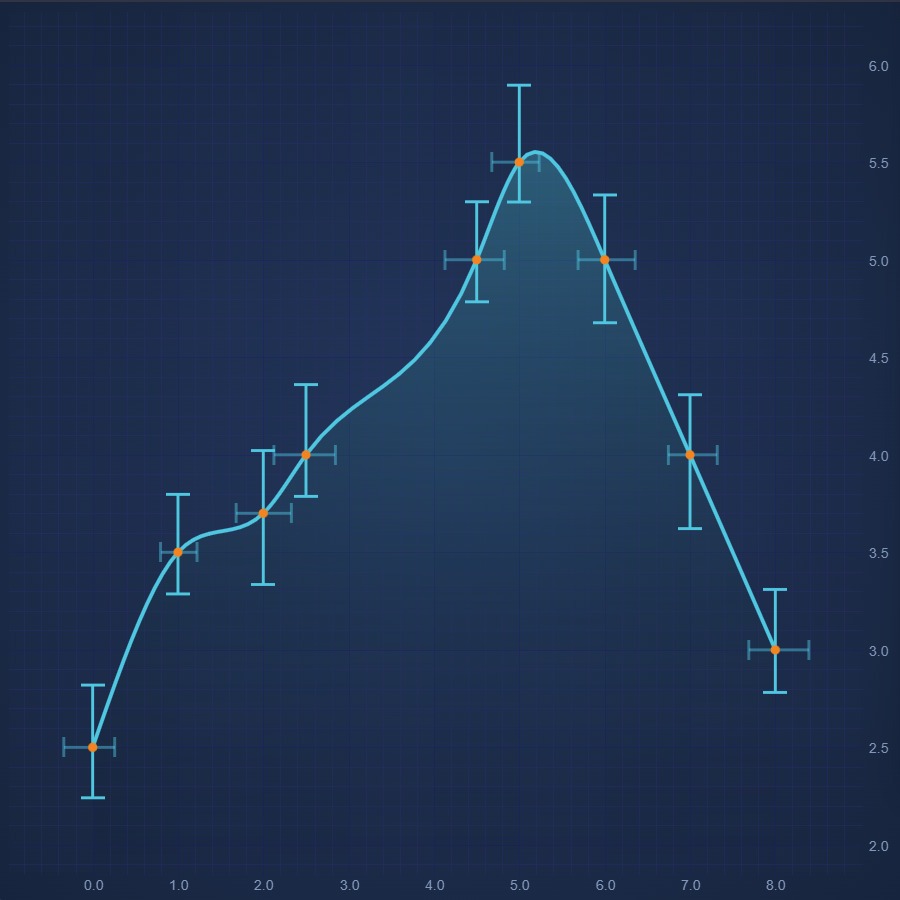
React Error Bars Chart
Create React Error Bars Chart using high performance SciChart.js. Display uncertainty or statistical confidence of a data-point. Get free demo now.
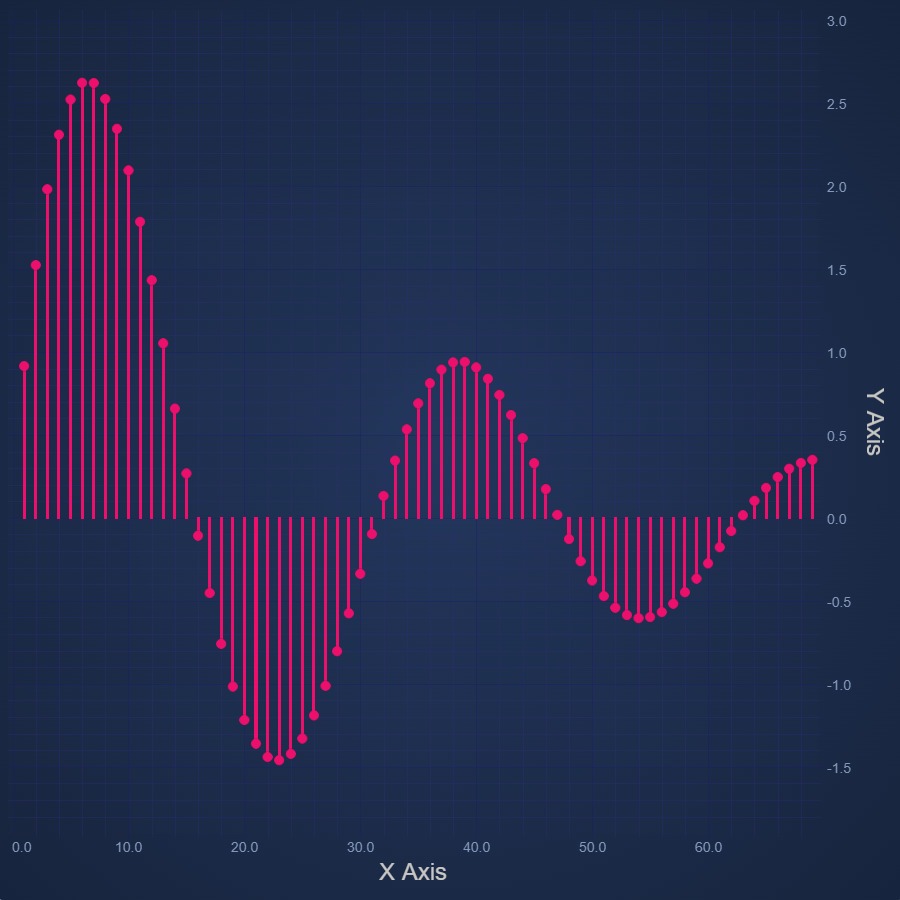
React Impulse Chart
Easily create React Impulse Chart or Stem Chart using SciChart.js - our own high performance JavaScript Chart Library. Get your free trial now.
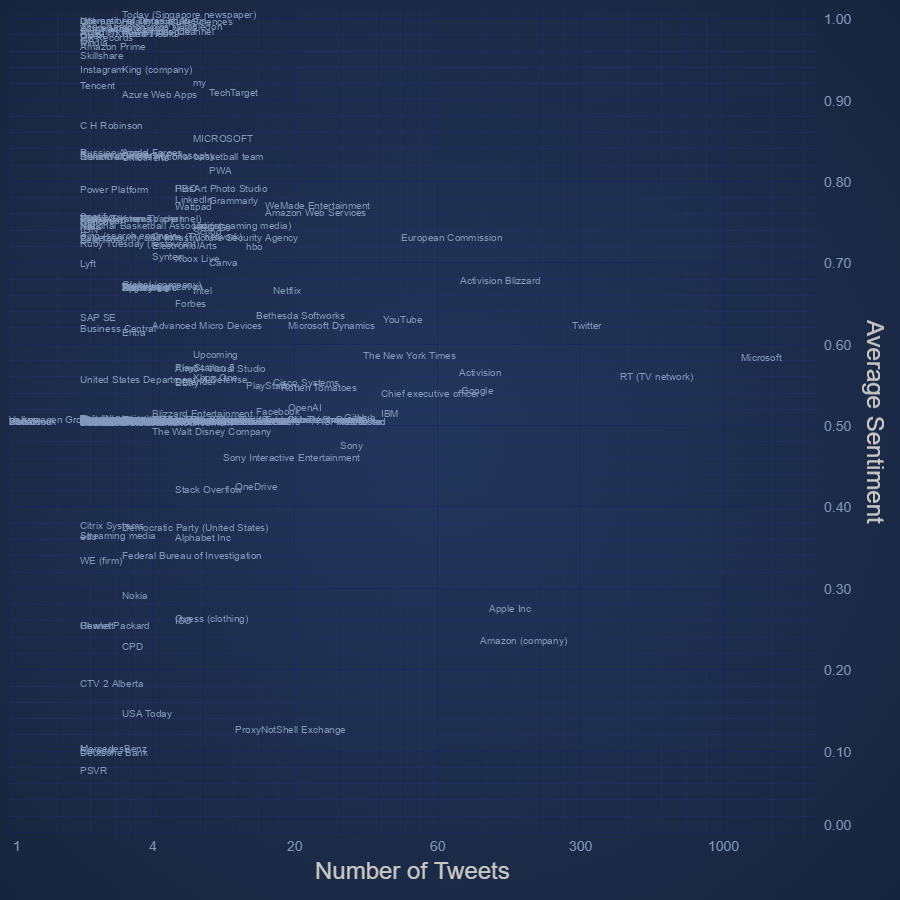
React Text Chart
Create React Text Chart with high performance SciChart.js.
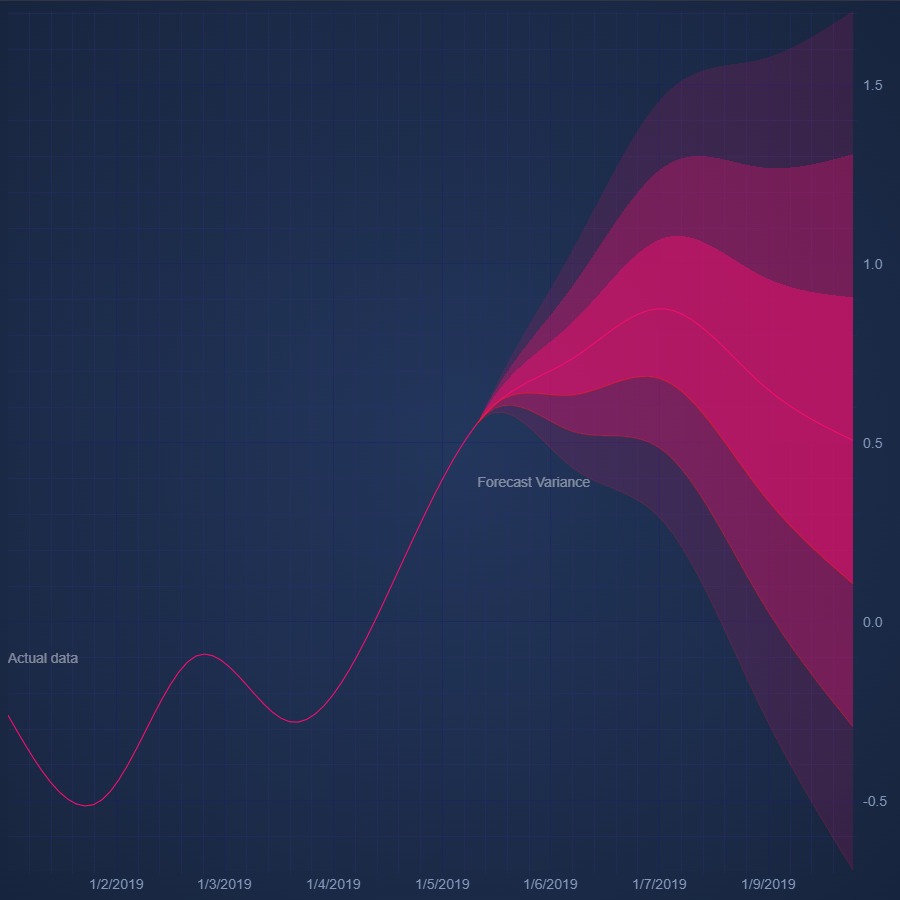
React Fan Chart
Discover how to create React Fan Chart with SciChart. Zoom in to see the detail you can go to using our JavaScript Charts. Get your free demo today.

React Heatmap Chart
Easily create a high performance React Heatmap Chart with SciChart. Get your free trial of our 5-star rated JavaScript Chart Component today.
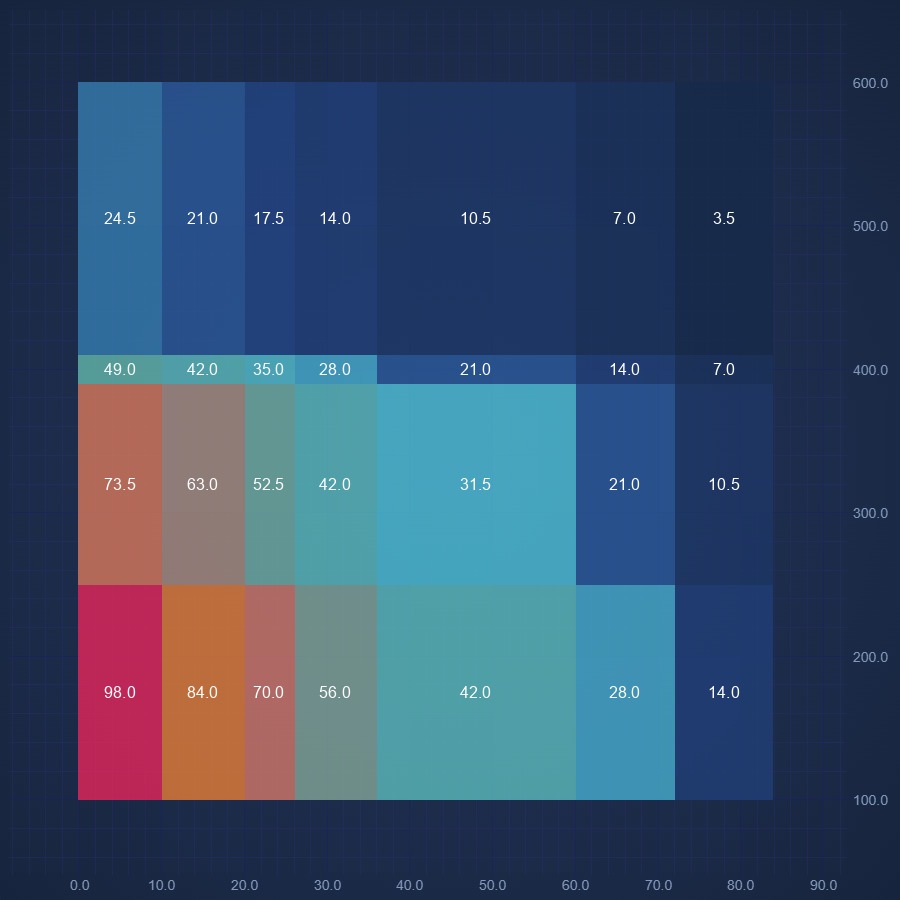
React Non Uniform Heatmap Chart
Create React Non Uniform Chart using high performance SciChart.js. Display Heatmap with variable cell sizes. Get free demo now.
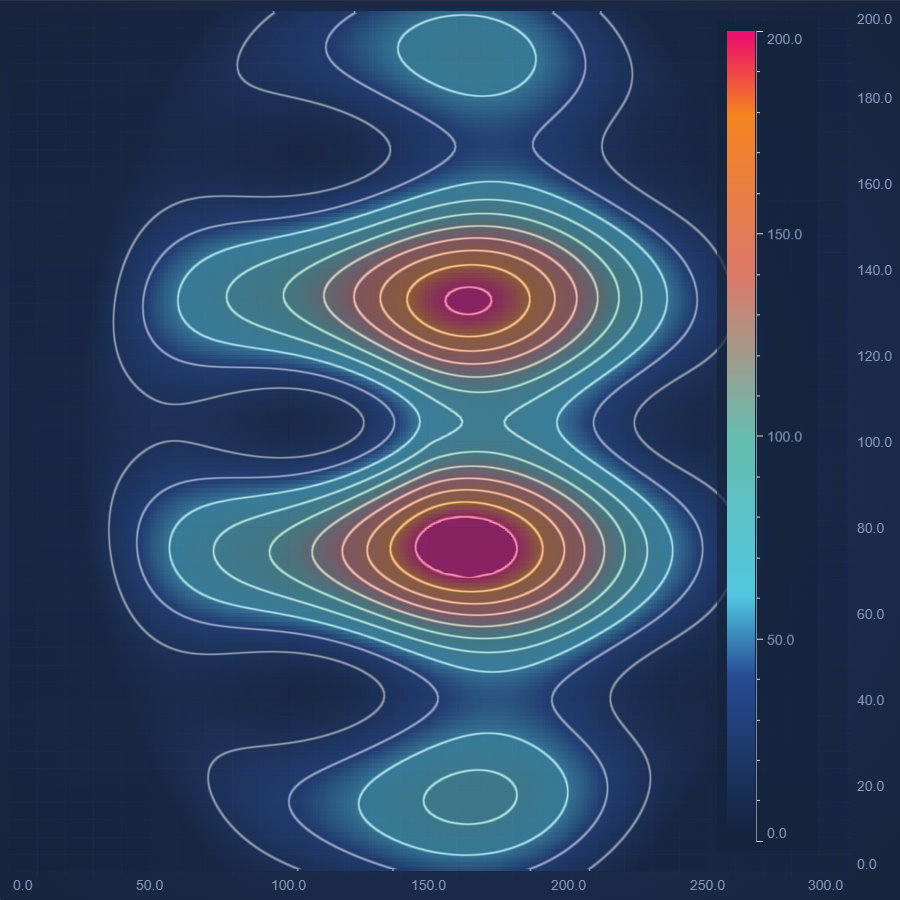
React Heatmap Chart With Contours
Design a highly dynamic React Heatmap Chart With Contours with SciChart's feature-rich JavaScript Chart Library. Get your free demo today.
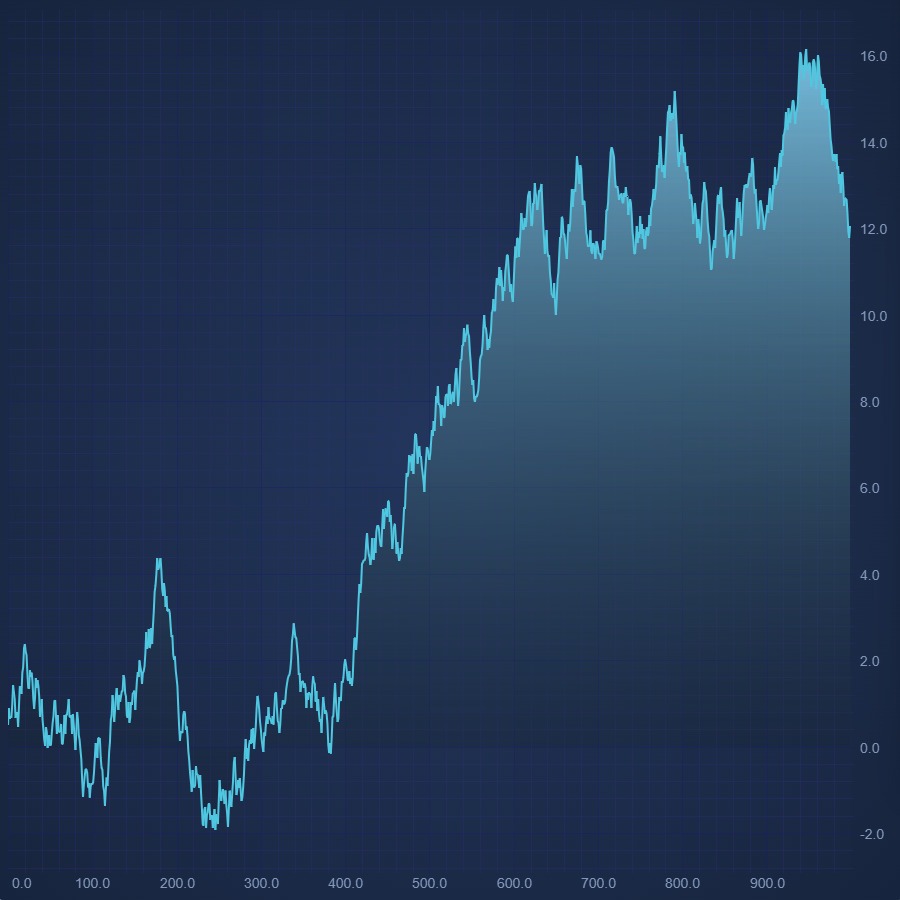
React Mountain Chart
Create React Mountain Chart with SciChart.js. Zero line can be zero or a specific value. Fill color can be solid or gradient as well. Get a free demo now.
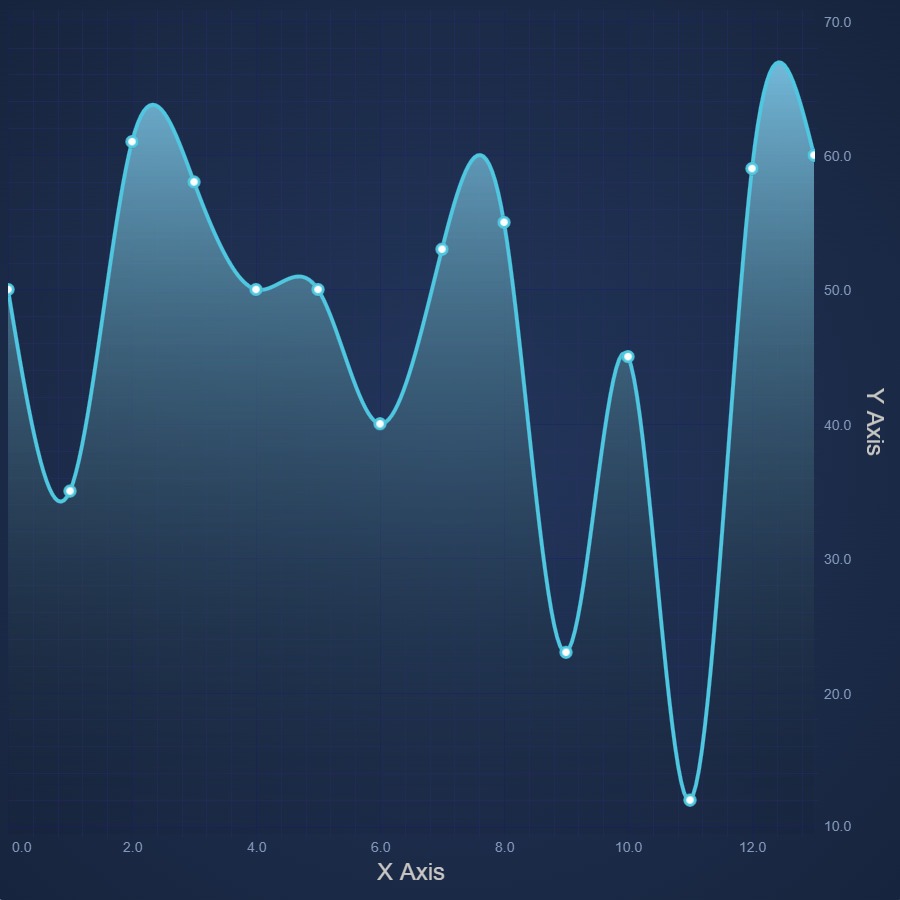
React Spline Mountain Chart
React Spline Mountain Chart design made easy. Use SciChart.js' JavaScript Charts for high performance, feature-rich designs. Get free demo now.
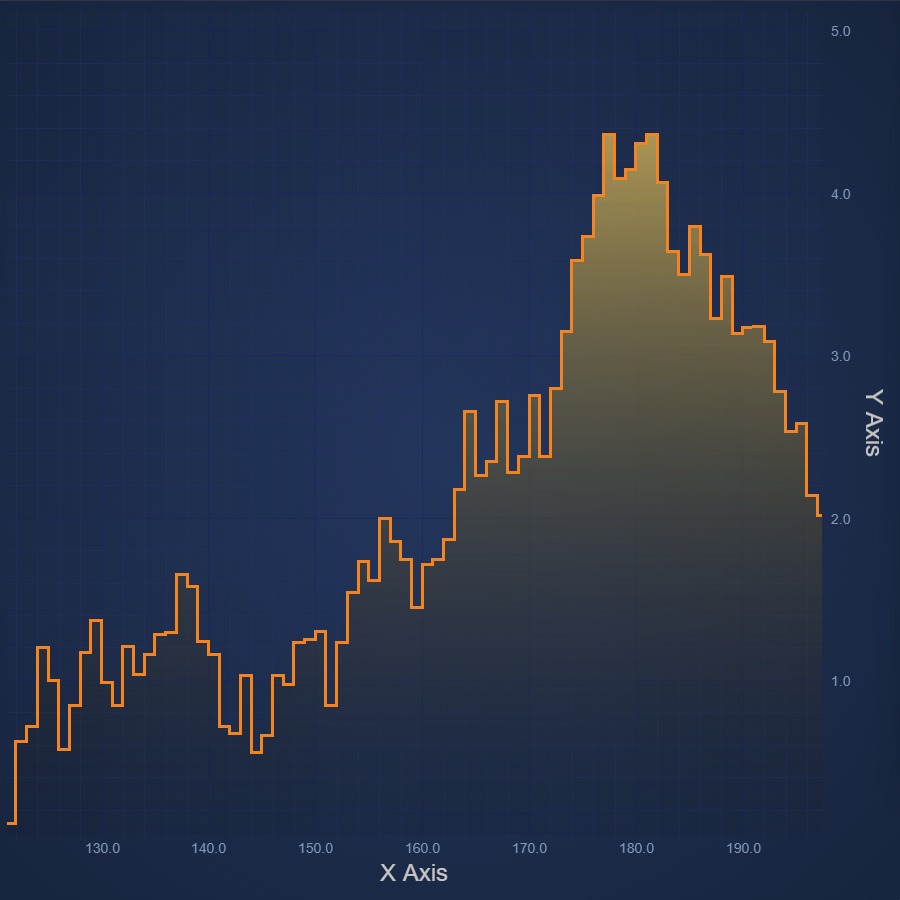
React Digital Mountain Chart
Create React Digital Mountain Chart with a stepped-line visual effect. Get your free trial of SciChart's 5-star rated JavaScript Chart Component now.

React Realtime Mountain Chart
React Realtime Mountain Chart made easy. Add animated, real-time updates with SciChart.js - high performance JavaScript Charts. Get free trial now.
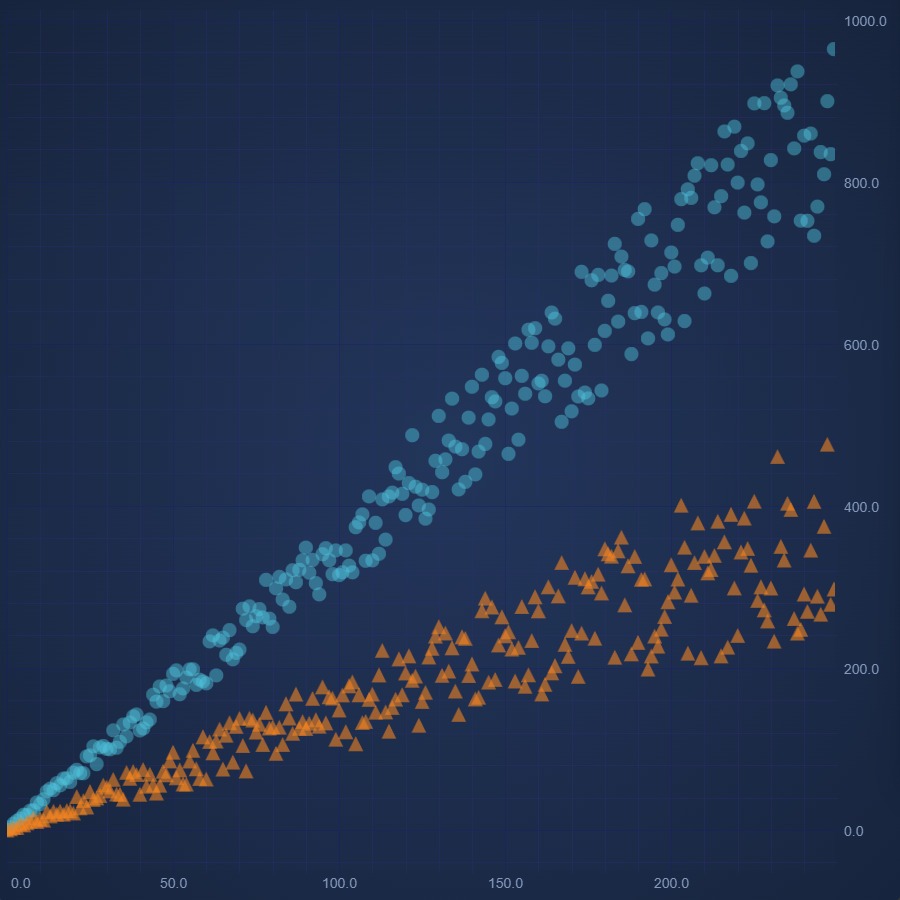
React Scatter Chart
Create React Scatter Chart with high performance SciChart.js. Easily render pre-defined point types. Supports custom shapes. Get your free trial now.
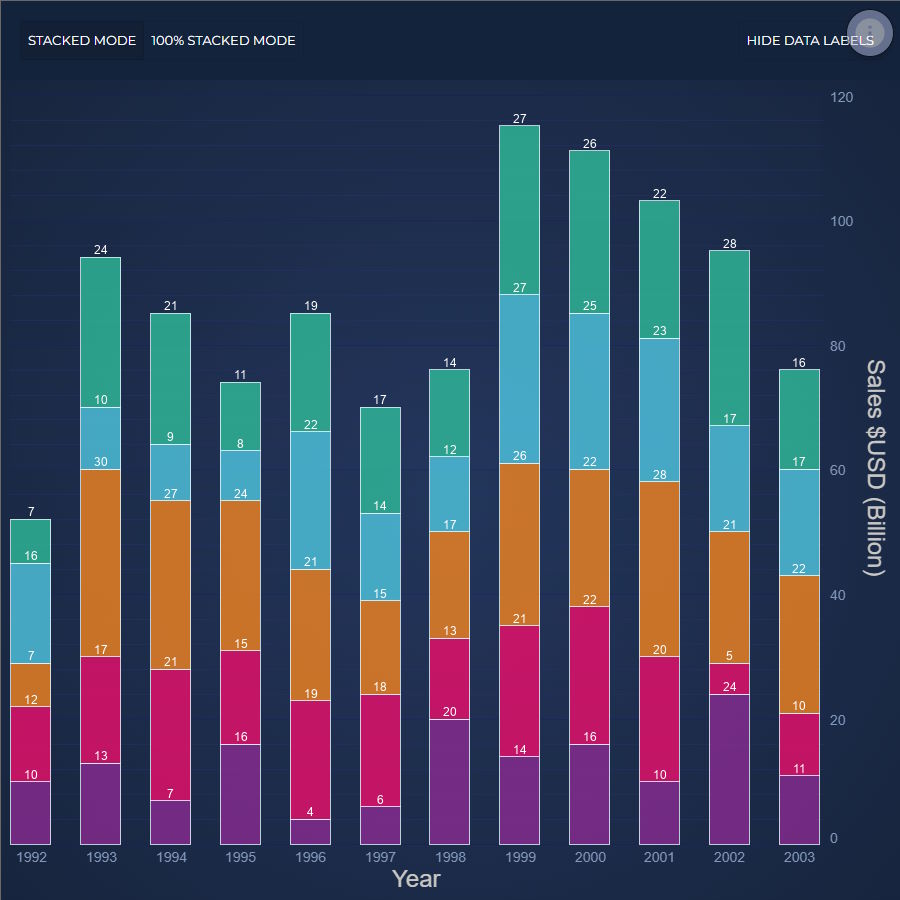
React Stacked Column Chart
Discover how to create a React Stacked Column Chart using our feature-rich JavaScript Chart Library, SciChart.js. Get your free demo today!
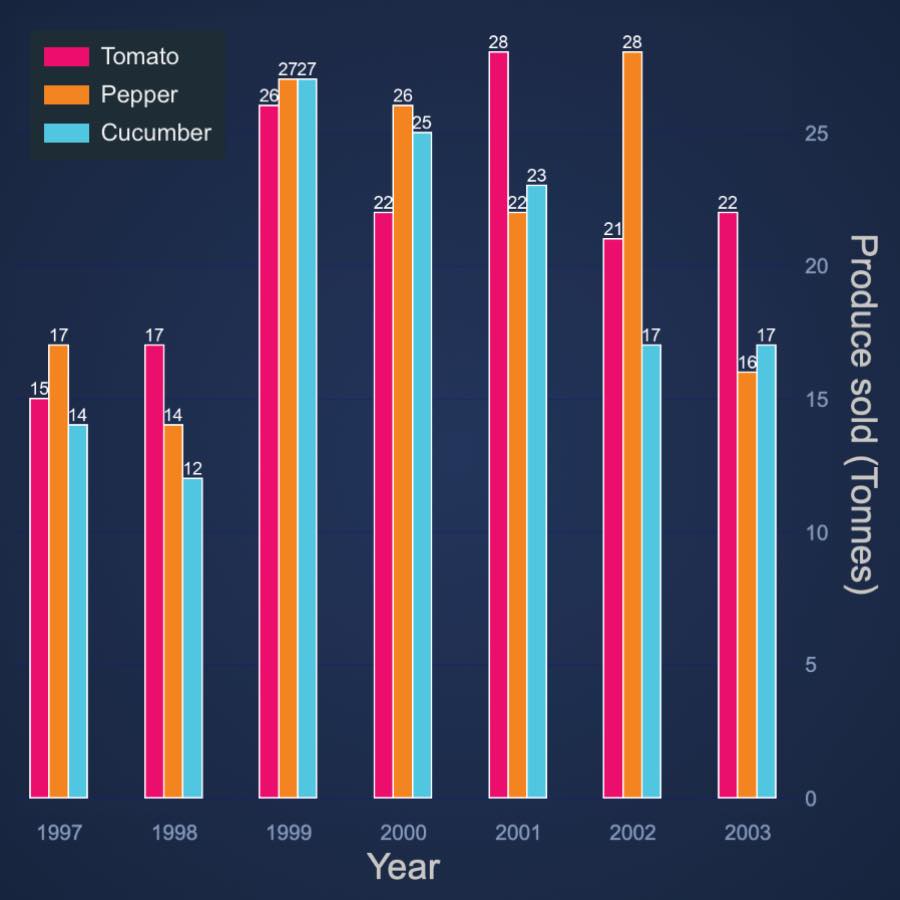
React Stacked Column Side by Side
Design React Stacked Group Column Chart side-by-side using our 5-star rated JavaScript Chart Framework, SciChart.js. Get your free demo now.
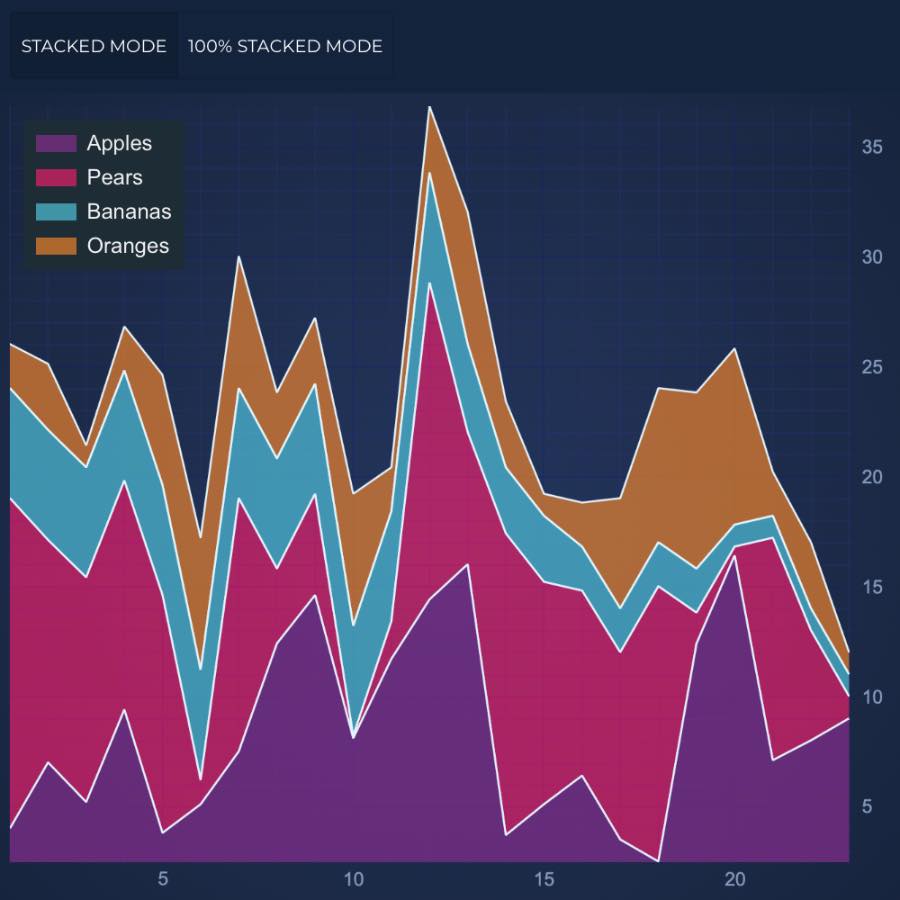
React Stacked Mountain Chart
Design a high performance React Stacked Mountain Chart with SciChart.js - your one-stop JavaScript chart library. Get free demo now to get started.
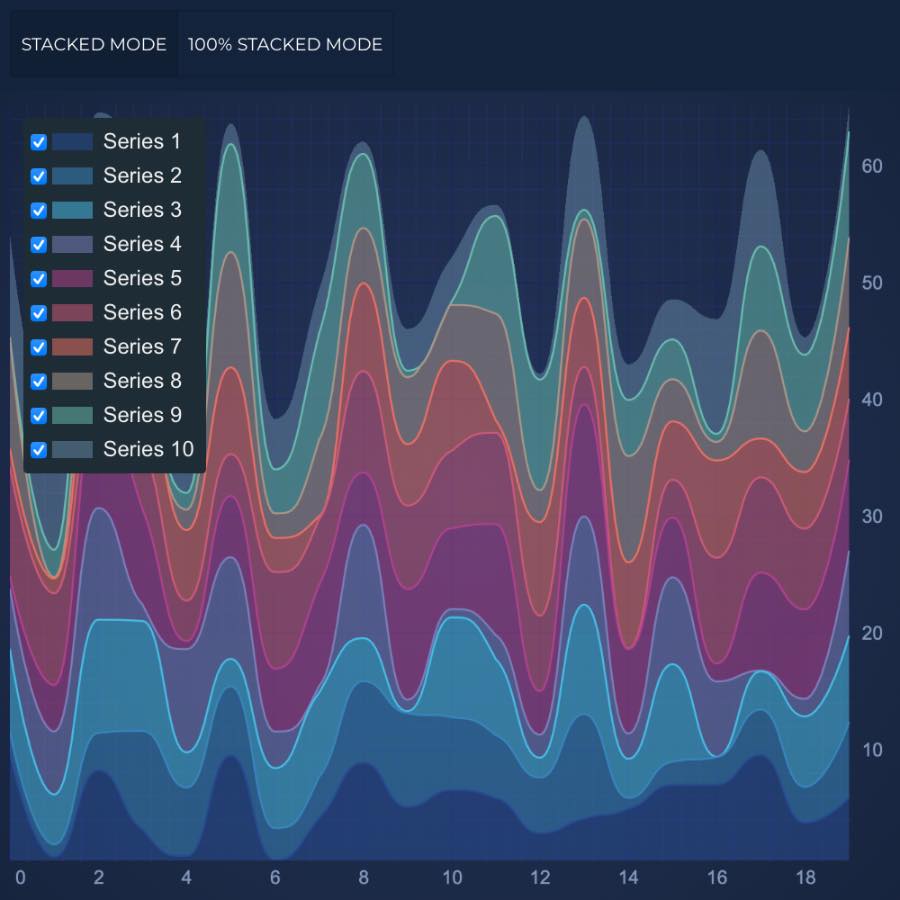
React Smooth Stacked Mountain Chart
Design a high performance React Stacked Mountain Chart with SciChart.js - your one-stop JavaScript chart library. Get free demo now to get started.
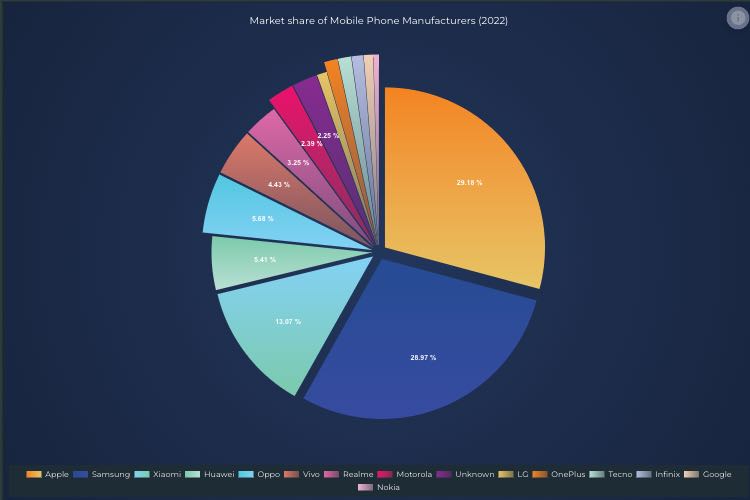
React Pie Chart
Easily create and customise a high performance React Pie Chart with 5-star rated SciChart.js. Get your free trial now to access the whole library.
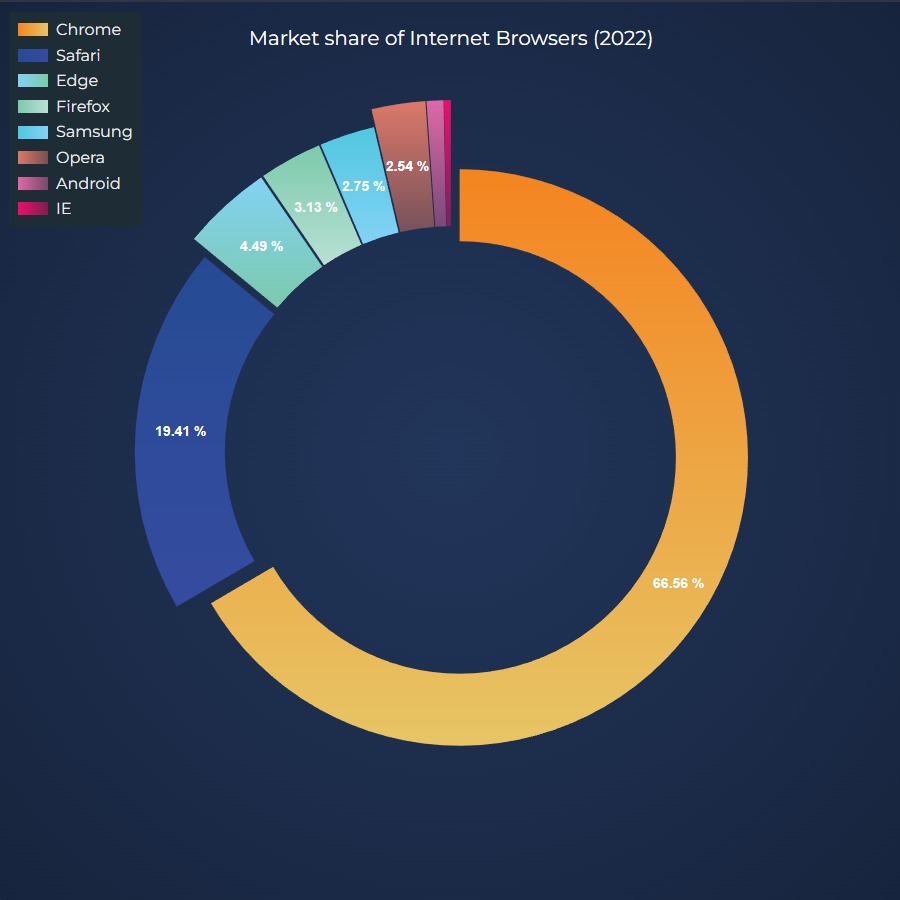
React Donut Chart
Create React Donut Chart with 5-star rated SciChart.js chart library. Supports legends, text labels, animated updates and more. Get free trial now.